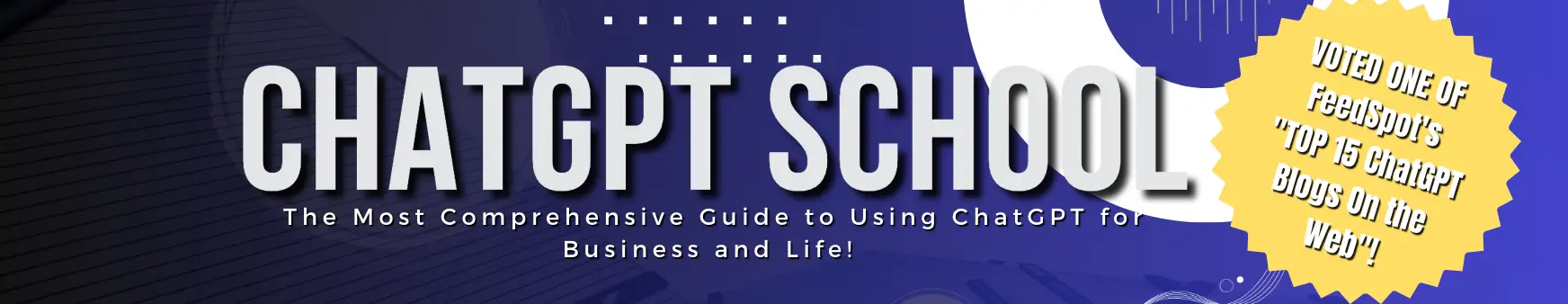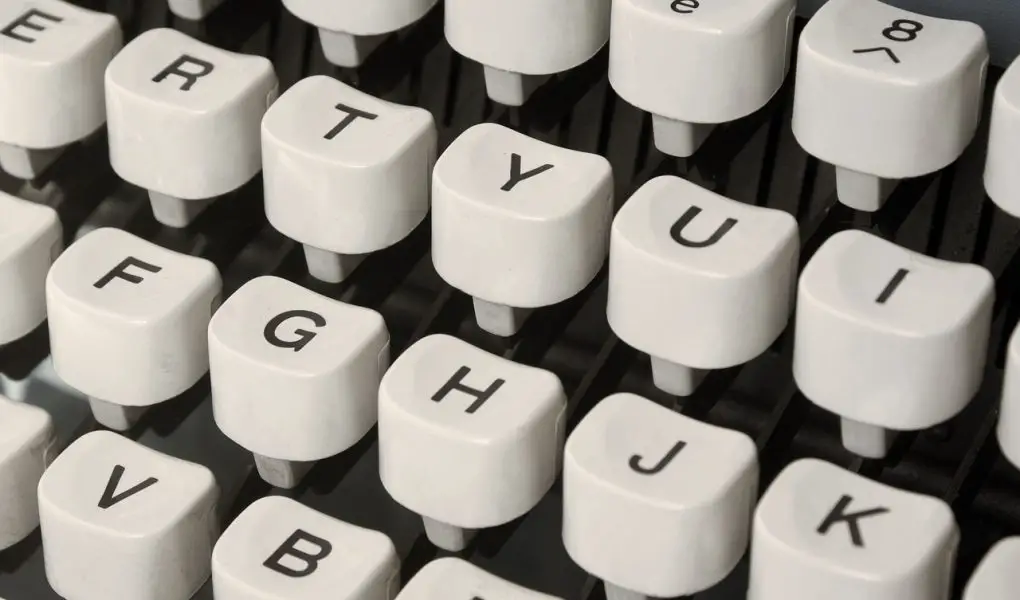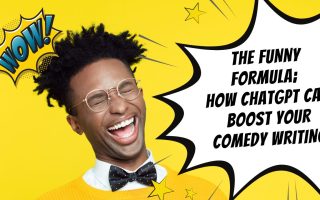In today’s fast-paced business world, generating informative and engaging content is a must.
One of the most popular types of content in the B2B world is the whitepaper.
Whitepapers are detailed reports that provide in-depth analysis of a specific topic or issue. They’re used to educate prospects and customers, establish thought leadership, and build brand credibility.
However, creating a whitepaper from scratch can be a daunting task.
That’s where ChatGPT comes in.
In this post, we’ll explore how to generate whitepapers with ChatGPT.
What is ChatGPT?
ChatGPT is a powerful language model developed by OpenAI. It uses deep learning to understand natural language and generate human-like responses.
ChatGPT is capable of generating a wide range of content, from simple responses to complex essays. It can be used for a variety of applications, including chatbots, customer support, and content generation.
Why Use ChatGPT for Whitepapers?
Whitepapers require a lot of research and analysis, which can be time-consuming and resource-intensive. ChatGPT can help streamline the process by generating content based on a given topic or theme. This can save writers a significant amount of time and effort.
Additionally, ChatGPT can help ensure that the content is objective and unbiased, as it doesn’t have any preconceived notions or biases.
Steps to Generate Whitepapers with ChatGPT
- Identify the Topic
Identifying the topic is the first step to generating a whitepaper with ChatGPT. It’s important to choose a broad topic that can be broken down into subtopics, as this will make the content more focused and relevant. The topic should also be relevant to your audience and align with your business goals and objectives.
Here are some tips for identifying the topic:
Brainstorm ideas: Start by brainstorming ideas for topics that are relevant to your audience and industry. Consider the challenges or pain points that your audience faces and how your whitepaper can help solve them. You can also look at industry trends or new developments that are relevant to your business.
Conduct research: Do some research to identify popular or trending topics in your industry. You can use tools like Google Trends or social media analytics to see what topics are generating the most interest or engagement.
You can also look at competitor whitepapers to see what topics they are covering and how you can differentiate yourself.
Consider your audience: Think about who your target audience is and what topics would be most relevant and valuable to them. Consider their interests, needs, and pain points, and how your whitepaper can help address these issues. You can also conduct surveys or interviews to get feedback from your audience and identify topics that resonate with them.
Align with business objectives: Finally, consider how the whitepaper aligns with your business objectives and goals. Think about what message you want to convey and how the whitepaper can help position your business as a thought leader or expert in your industry. You can also consider how the whitepaper can help generate leads or support other marketing campaigns.
By following these tips, you’ll be able to identify a topic that is relevant, valuable, and aligned with your business goals.
Once you’ve identified the topic, you can break it down into subtopics and use ChatGPT to generate content that is informative, engaging, and relevant to your audience.
- Gather Information.
Once you have identified the broad topic for your whitepaper, the next step is to gather information. This step is crucial as it provides the foundation for the content you will generate with ChatGPT.
Here are some tips for gathering information:
Do your research: Start by conducting research on your chosen topic. This can include reading industry reports, whitepapers, academic papers, or other relevant publications. Look for information that supports your key points and can be used as evidence to support your arguments.
Interview experts: Consider reaching out to experts in your industry or related fields for their insights and perspectives. This can help you gather unique and valuable information that can set your whitepaper apart from others. Make sure to ask open-ended questions that allow the experts to share their thoughts and experiences.
Collect data: Use data to support your arguments and strengthen your whitepaper’s credibility. You can gather data from various sources, including surveys, case studies, or research studies. Make sure to cite your sources and use the data to support your conclusions.
Organize information: As you gather information, make sure to organize it in a way that is easy to understand and relevant to your topic. Create an outline that breaks down your topic into subtopics and organize your information under each subtopic.
By following these tips, you’ll be able to gather information that is relevant, accurate, and valuable to your audience.
Once you’ve organized your information, you can use ChatGPT to generate content that is informative, engaging, and relevant to your audience.
- Create an Outline.
Creating an outline is a crucial step in the process of generating a whitepaper with ChatGPT. An outline provides a framework for your whitepaper, ensuring that it is well-structured, easy to read, and stays focused on the topic.
Here are some tips for creating an effective outline:
Start with the introduction: The introduction sets the tone for your whitepaper and should grab the reader’s attention. It should provide a brief overview of the topic, why it is important, and what the reader can expect to learn from the whitepaper.
Break the topic into subtopics: Use your research to break the topic down into subtopics. Each subtopic should be a key point that supports your overall argument. Use bullet points to organize your subtopics and make the outline easy to read.
Arrange subtopics in a logical order: Arrange your subtopics in a logical order that flows well and makes sense. This can be a chronological order, a cause-and-effect order, or any other order that makes sense for your topic.
Include supporting evidence: Under each subtopic, include supporting evidence that backs up your argument. This can be in the form of statistics, case studies, research studies, or expert quotes.
End with a conclusion: The conclusion should summarize the key points of the whitepaper and provide a call to action. It should encourage the reader to take action based on the information they have learned.
By following these tips, you’ll be able to create an outline that provides a clear roadmap for your whitepaper. This will make it easier to generate content with ChatGPT and ensure that the final product is well-structured and easy to read.
Generating content with ChatGPT is the final step in creating a whitepaper. ChatGPT is a powerful language model that can generate high-quality, natural-sounding text on any topic.
Here are some tips for generating content with ChatGPT:
Use the outline as a guide: Use the outline you created in the previous step as a guide for generating content with ChatGPT. Each subtopic in the outline should correspond to a section in the whitepaper. Use ChatGPT to generate content for each section, ensuring that it supports the overall argument.
Use natural language: ChatGPT is designed to generate natural-sounding language that is easy to read and understand. Make sure to use conversational language and avoid technical jargon or complex sentence structures. This will make the whitepaper more accessible to a wider audience.
Edit and refine the content: Once you have generated content with ChatGPT, it’s important to edit and refine it. Check for spelling and grammar errors, and make sure the content is coherent and flows well. You can also add additional information or adjust the language to better suit your audience.
Add visual elements: Whitepapers can be dense and overwhelming to read, so it’s important to break up the text with visual elements. This can include graphs, charts, or images that support the content and make it more engaging. You can also use formatting such as headings and subheadings to make the text easier to scan.
- Edit and Format.
Editing and formatting your whitepaper is an important step in the process of creating a professional and effective document. It can help to ensure that the content is clear, concise, and well-organized. Here are some tips for editing and formatting your whitepaper:
Review the content for clarity: Read through the content of your whitepaper and make sure that it is clear and concise. Look for areas where the text could be simplified or rephrased to make it easier to understand. Remove any unnecessary words or phrases that don’t add value to the content.
Check for consistency: Ensure that the language, tone, and formatting of the whitepaper are consistent throughout. This includes things like using the same heading styles, using consistent verb tenses, and ensuring that the language is consistent in terms of formality.
Use proper grammar and punctuation: Make sure that your whitepaper is free of any grammatical or punctuation errors. This can detract from the overall quality of the document and make it harder to read.
Format the whitepaper for readability: Use formatting to make your whitepaper more readable. This can include things like using headings and subheadings to break up the text, using bullet points to make lists easier to read, and using plenty of white space to avoid overwhelming the reader.
Add visual elements: As mentioned earlier, visual elements such as graphs, charts, and images can make your whitepaper more engaging and easier to read. Make sure that any visual elements are high quality and relevant to the content.
Proofread carefully: Once you have finished editing and formatting your whitepaper, proofread it carefully to ensure that there are no errors. Check for spelling mistakes, grammatical errors, and formatting issues. You can also ask a colleague or friend to review the document for you.
- Publish and Promote.
Publishing and promoting your whitepaper is the final step in the process of creating a successful document. After putting in all the hard work to research, write, and edit your whitepaper, it’s important to get it in front of your target audience.
Here are some tips for publishing and promoting your whitepaper:
- Choose the right format: Decide on the format that you want to publish your whitepaper in. This could be a PDF document, a web page, or a blog post. Make sure that the format is easy to access and download, and that it is optimized for search engines.
- Create a landing page: Create a dedicated landing page for your whitepaper where people can download it. The landing page should include a description of the whitepaper, information about your company or organization, and a call-to-action (CTA) that encourages people to download the document.
- Promote on social media: Use social media platforms to promote your whitepaper to a wider audience. Share links to the landing page on your company’s social media accounts, and encourage employees to share the document with their own networks.
- Email marketing: Send an email to your email list promoting the whitepaper. Make sure that the email is well-crafted and includes a clear CTA that encourages people to download the document.
- Paid advertising: Consider using paid advertising such as Google Ads or social media advertising to promote your whitepaper to a wider audience. This can be a cost-effective way to reach a large number of people.
- Partner with other organizations: Partner with other organizations that have a similar target audience to your own. This could involve guest blogging on their website, cross-promoting your whitepaper, or collaborating on a joint whitepaper.
- Track and analyze the results: Use analytics tools to track the performance of your whitepaper. This will allow you to see how many people are downloading the document, where they are coming from, and how long they are spending on the landing page. Use this information to refine your promotion strategy and improve the performance of future whitepapers.
Tips for Generating Quality Whitepapers with ChatGPT.
- Choose a broad topic that can be broken down into subtopics.
- Use ChatGPT to generate content, but make sure to review and edit the content for accuracy and relevance.
- Organize the content in a way that makes sense and flows logically.
- Format the whitepaper in a professional and visually appealing way.
- Promote the whitepaper on social media and other channels to generate leads.
- Use the whitepaper as a lead magnet by requiring visitors to provide their contact information in exchange for access to the whitepaper.
- Keep the whitepaper objective and unbiased by avoiding personal opinions or biases.
- Use statistics, research, and data to support your arguments and conclusions.
- Keep the language simple and easy to understand, avoiding jargon or technical terms that might confuse readers.
- Use bullet points and headings to break up the content and make it easier to read.
- Use visuals, such as charts or graphs, to illustrate key points and data.
Conclusion.
Generating whitepapers can be a time-consuming and resource-intensive process. However, with the help of ChatGPT, writers can streamline the process and generate high-quality content quickly and easily.
By following the steps outlined in this post, you can create informative and engaging whitepapers that establish thought leadership, build brand credibility, and generate leads.
Remember to choose a broad topic, gather information, create an outline, generate content with ChatGPT, edit and format the whitepaper, and promote it on social media and other channels.
With these tips, you’ll be able to generate high-quality whitepapers that engage readers and drive results.