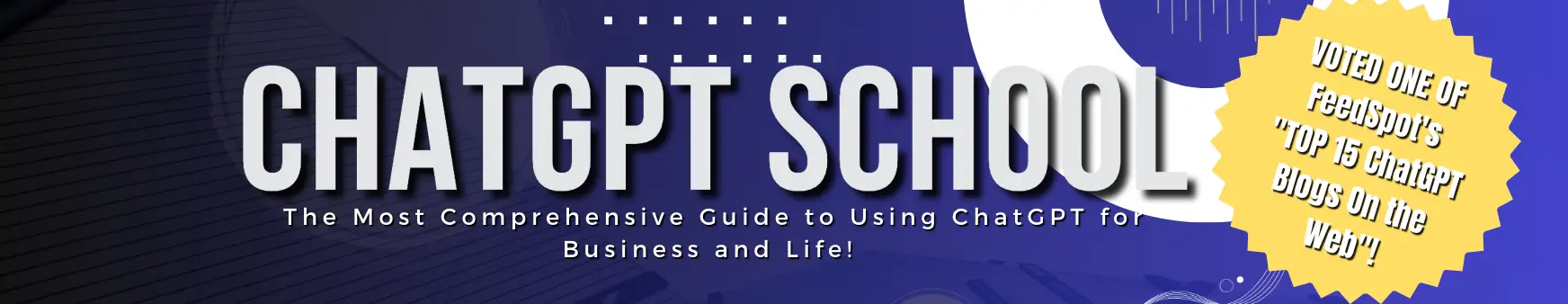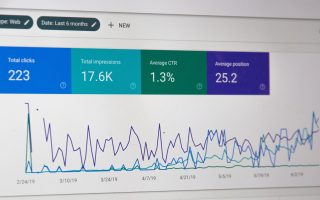Today, I’m going to walk you through the essential steps to optimize your blog posts for SEO with the help of ChatGPT.
SEO, or Search Engine Optimization, is the magic wand that can significantly boost your blog’s visibility in search engines like Google.
The higher you rank in search results, the more traffic you can attract to your blog. And who doesn’t want that?
In this tutorial, we’ll leverage the power of ChatGPT, a remarkable AI tool, to help you enhance your content’s SEO performance.
I’ll break down the process into five easy steps, so let’s dive right in!
Step 1: Keyword Research
The foundation of any successful SEO strategy is thorough keyword research. Keywords are the words and phrases people type into search engines when looking for information.
By targeting the right keywords, you can increase the chances of your blog post appearing in search results.
ChatGPT Tip: Use ChatGPT to brainstorm potential keywords related to your blog post topic. Ask it questions like, “What are the best keywords for a blog post about SEO optimization?” and it will generate keyword ideas for you.
Here’s how to do keyword research effectively:
- Identify your main topic: Start by defining the main topic of your blog post. Let’s say you’re writing about “DIY home gardening.”
- Use keyword tools: There are many keyword research tools available, like Google Keyword Planner, Ahrefs, or SEMrush. Input your main topic, and these tools will provide you with a list of relevant keywords.
- Analyze competition: Check out the competition for these keywords. Are there already established blogs ranking for them? If so, you might want to consider long-tail keywords (more specific phrases) that have lower competition.
- Consider user intent: Think about what users are looking for when they search for your chosen keywords. Are they seeking information, looking to buy a product, or wanting to solve a problem? Tailor your content to match their intent.
Step 2: Create High-Quality Content
Once you’ve selected your target keywords, it’s time to create high-quality content around them. Google loves fresh, informative, and engaging content, and so do your readers.
Here’s how to do it:
ChatGPT Tip: ChatGPT can help you come up with content ideas, write introductions, and even create outlines for your blog posts. Just provide it with your chosen keyword, and it will assist you in crafting compelling content.
Follow these steps to create great content:
- Write a compelling headline: Your headline should be attention-grabbing and contain your target keyword. ChatGPT can help you come up with catchy titles.
- Structure your content: Organize your blog post into clear sections with descriptive subheadings. This makes it easier for both readers and search engines to understand your content.
- Use relevant images and media: Incorporate images, videos, and infographics that enhance your content and keep readers engaged.
- Optimize for readability: Use short paragraphs, bullet points, and concise sentences to make your content easy to skim. ChatGPT can help you improve readability by suggesting edits.
- Include internal and external links: Link to relevant content within your blog and to authoritative external sources. This helps establish your blog’s credibility.
Step 3: On-Page SEO Optimization
Now that you’ve created fantastic content, it’s time to optimize it for on-page SEO. This involves making sure your content is easily discoverable by search engines.
Here’s how to do it:
ChatGPT Tip: ChatGPT can analyze your content and provide suggestions for on-page SEO optimization. Ask it, “How can I improve my on-page SEO?” for tailored advice.
Here are some on-page SEO techniques to implement:
- Keyword placement: Include your target keyword in the following places:
- The title
- The meta description
- The URL
- Headings and subheadings
- Throughout the body of the content (but don’t overdo it)
- Optimize images: Use descriptive file names and alt text for your images. ChatGPT can help you generate alt text that includes your keyword.
- Internal linking: Link to other relevant pages on your blog where appropriate. This helps search engines understand the structure of your website.
- Meta description: Write a compelling meta description that includes your keyword and encourages users to click on your blog post when it appears in search results.
Step 4: Engage with Your Audience
SEO isn’t just about optimizing your content; it’s also about building relationships with your audience. Engaging with your readers can lead to more shares, backlinks, and higher rankings.
Here’s how to do it:
ChatGPT Tip: Use ChatGPT to generate ideas for engaging with your audience. Ask it, “How can I connect with my blog’s readers?”
Consider these engagement strategies:
- Respond to comments: When readers leave comments on your blog, respond thoughtfully. ChatGPT can help you draft well-crafted responses.
- Promote on social media: Share your blog posts on social media platforms and engage with your followers. ChatGPT can suggest social media post ideas related to your content.
- Guest posting: Write guest posts for other blogs in your niche. This can help you reach a wider audience and build backlinks to your site.
- Email marketing: Build an email list and send out newsletters or updates to your subscribers. ChatGPT can assist in creating engaging email content.
Step 5: Monitor and Improve
SEO is an ongoing process, and it’s crucial to monitor your progress and make improvements over time. ChatGPT can help you with data analysis and suggest strategies for improvement.
Here’s what to do:
ChatGPT Tip: Ask ChatGPT, “How can I monitor my blog’s SEO performance?” and “What are some strategies to improve my SEO?
Here are the key monitoring and improvement steps:
- Track your rankings: Use SEO tools to monitor your blog’s rankings for target keywords. If you’re not ranking as high as you’d like, consider adjusting your content or strategy.
- Analyze traffic and user behavior: Use tools like Google Analytics to understand how users interact with your blog. Are they staying on your site, or are they bouncing quickly? Are they clicking on your internal links?
- Regularly update and refresh content: Old content can become outdated or lose its relevance. ChatGPT can help you identify opportunities to update and refresh existing blog posts.
- Stay updated: SEO best practices are constantly evolving. Stay informed about the latest SEO trends and updates to search engine algorithms.
In conclusion, optimizing your blog posts for SEO with ChatGPT is a dynamic process that involves keyword research, creating high-quality content, on-page SEO optimization, engaging with your audience, and continuous monitoring and improvement.
With the right strategy and the assistance of ChatGPT, you can improve your blog’s visibility, attract more readers, and ultimately achieve your blogging goals.
So, get started today and watch your blog rise in the search engine rankings!
Happy blogging! 😊