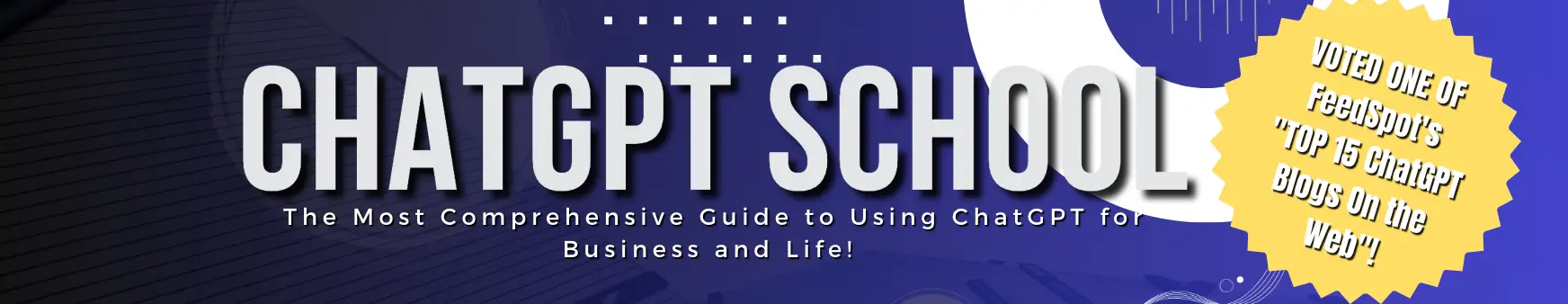If you’re on a quest to supercharge your blogging game, you’ve landed on the right page.
Today, I’m going to spill the beans on how you can harness the crazy power of ChatGPT to create mind-blowing blog posts.
Buckle up, because we’re about to turn your writing routine into a turbocharged content creation machine!
Why ChatGPT?
Before we dive into the nitty-gritty, let’s quickly chat about why ChatGPT is the secret sauce you’ve been missing.
Developed by OpenAI, ChatGPT is a language model that’s like having your own personal writing assistant on steroids.
It’s trained on a diverse range of internet text, making it a versatile tool for generating human-like text on virtually any topic.
Now, let’s unlock its full potential for blog writing.
Getting Started.
1. Sign Up for ChatGPT.
Head over to OpenAI’s website and sign up for ChatGPT. Don’t worry; the process is smoother than a fresh jar of peanut butter. Once you’re in, you’ll have access to the OpenAI API, which is the gateway to the magic.
2. Understand the Basics.
Get familiar with the basics of using the OpenAI API. You’ll make a series of requests to the API, and ChatGPT will respond with the text it generates. It’s a chat-based approach where you provide a series of messages as input, and ChatGPT replies accordingly.
This dynamic interaction is what makes it so darn useful!
3. Choose Your ChatGPT Flavour.
OpenAI offers different versions of ChatGPT, each with its own capabilities. As of the last update in September 2021, there’s the free access version and the subscription-based ChatGPT Plus. Choose the one that fits your needs, and remember that the Plus version comes with perks like faster response times.
Creating Compelling Content.
Now that you’re equipped with the basics, let’s dig into the juicy part—using ChatGPT to craft awesome blog posts.
4. Generate Engaging Introductions.
Crafting a captivating introduction is imperative because it sets the stage for the entire blog post.
Here’s a step-by-step guide on how to effectively use ChatGPT to generate introductions that grab your readers’ attention:
4.1 Set the Stage with a Prompt.
Start by providing ChatGPT with a clear prompt that outlines what you want your introduction to convey.
For example:
User Prompt:
“Create an engaging intro about the importance of sustainable living.”
This specific prompt directs ChatGPT to generate an introduction that emphasizes the significance of sustainable living.
4.2 Refine and Iterate.
The initial response from ChatGPT might not be perfect, and that’s okay. Think of it as a collaborative process. Review the generated introduction and identify elements you like. If there are areas that need improvement, prompt ChatGPT to refine them:
User Prompt:
“The first intro was good, but can you refine it and make it more attention-grabbing?”
This step involves refining the introduction, ensuring that it aligns with your style and effectively captures the essence of your blog topic.
4.3 Tailor to Your Style.
Your blog has its own unique voice, and it’s essential to ensure that the introduction aligns seamlessly with that voice. Request ChatGPT to tailor the introduction to match your preferred writing style:
User Prompt:
“Can you tweak the intro to make it more conversational?”
This way, the introduction not only captures the reader’s interest but also reflects your personality as a writer.
4.4 Experiment with Hooks.
Introductions often benefit from a hook—a compelling element that grabs the reader’s attention. Experiment with different types of hooks, such as thought-provoking questions, surprising facts, or engaging anecdotes:
User Prompt:
“Let’s add a hook to make the intro more intriguing. How about starting with a question or a surprising fact?”
By incorporating hooks, you make the introduction more dynamic and increase the likelihood of keeping readers engaged.
4.5 Keep it Concise.
While introductions should be attention-grabbing, they should also be concise. Aim to deliver a punchy, impactful message without overwhelming your readers. If the introduction runs too long, ask ChatGPT to help trim it down while retaining its effectiveness:
User Prompt:
“Let’s keep the intro concise. Can you trim it down without losing its impact?”
Ensuring conciseness is crucial to maintaining the reader’s interest and encouraging them to delve further into your blog post.
By actively engaging with ChatGPT through these steps, you transform the introduction generation process from a one-time request into a collaborative and iterative refinement, resulting in an introduction that not only captivates but also aligns with your unique writing style.
5. Brainstorming Brilliance.
Brainstorming is a key phase in the content creation process, and ChatGPT can be an excellent companion to help generate ideas, angles, and perspectives for your blog posts.
5.1 Identify Your Blog Topic.
Before diving into brainstorming, ensure you have a clear understanding of your blog topic. Whether it’s “Digital Marketing Trends in 2023″ or “Healthy Recipes for Busy Professionals,” a well-defined topic will guide your brainstorming session.
5.2 User Prompt for Brainstorming.
Initiate the brainstorming process by providing ChatGPT with a specific prompt related to your blog topic. For instance:
User Prompt:
“Help me brainstorm unique angles for my blog post about [your topic].”
This prompt directs ChatGPT to generate diverse ideas and angles related to your chosen subject.
5.3 Encourage Creativity.
When ChatGPT provides responses, don’t be afraid to encourage creativity and exploration. If a generated idea sparks inspiration, you can ask for more details or variations:
User Prompt:
“I like the idea of [specific idea from ChatGPT]. Can you expand on that and suggest ways to approach it in the blog post?”
This encourages ChatGPT to provide more detailed insights or suggest creative approaches to the initial idea.
5.4 Explore Different Perspectives.
To make your blog post comprehensive and engaging, consider exploring different perspectives. You can ask ChatGPT to provide insights from various angles or viewpoints related to your topic:
User Prompt:
“What are some alternative perspectives on [your blog topic], and how can I incorporate them into my post?”
This approach ensures that your content is well-rounded and caters to a broader audience.
5.5 User Interaction for Iteration.
Brainstorming is an iterative process. Engage in a back-and-forth conversation with ChatGPT, refining ideas and seeking clarification:
User Prompt:
“The idea about [specific aspect] is interesting. How can I tie it back to the main theme of the blog post?”
This iterative interaction allows you to shape the generated ideas into cohesive and well-structured content.
5.6 Combine and Remix Ideas.
Feel free to combine and remix different ideas generated by ChatGPT. You can ask for suggestions on how to merge multiple concepts into a cohesive narrative:
User Prompt:
“I have these ideas about [Idea A] and [Idea B]. How can I combine them seamlessly in my blog post?”
Combining ideas adds depth to your content and provides a fresh perspective to your readers.
5.7 Experiment with Tone and Style.
Brainstorming isn’t just about ideas; it’s also an opportunity to explore the tone and style of your content. Ask ChatGPT for suggestions on how to infuse creativity or maintain a specific tone:
User Prompt:
“I want the blog post to have a playful tone. Can you suggest creative elements or language that aligns with that?”
By experimenting with tone, you ensure that your content resonates with your target audience.
6. Optimize for SEO.
6.1 Understand Your Target Keywords.
Begin by identifying the primary and secondary keywords relevant to your blog post. These are the terms that users might enter into search engines when looking for content related to your topic. For example:
User Prompt:
“Give me tips for optimizing my blog post for SEO, focusing on the keywords [your primary keyword] and [your secondary keyword].”
This directs ChatGPT to provide insights specifically tailored to your chosen keywords.
6.2 User-Friendly Content Structure.
Ask ChatGPT for advice on structuring your content to make it more user-friendly and search engine-friendly.
This can include suggestions on headings, subheadings, and the use of bullet points:
User Prompt:
“How can I structure my blog post to make it more appealing to both readers and search engines?”
ChatGPT can provide guidance on creating a well-organized and easily digestible format.
6.3 Meta Titles and Descriptions.
Meta titles and meta descriptions play a crucial role in SEO. Ask ChatGPT to help you craft compelling meta titles and descriptions that include your target keywords:
User Prompt:
“Can you suggest a catchy meta title and description for my blog post on [your topic] that incorporates [your primary keyword]?”
This ensures that your content appears attractive and relevant in search engine results.
6.4 Keyword Placement.
Understanding where and how to place your keywords within the content is vital. Ask ChatGPT for tips on natural keyword placement to enhance SEO without compromising readability:
User Prompt:
“What are the best places to include [your primary keyword] in my blog post for optimal SEO?”
This helps you strike the right balance between SEO optimization and maintaining a natural flow.
6.5 Internal and External Linking.
Incorporate internal links (links within your own site) and external links (links to reputable external sites) to enhance the credibility and SEO performance of your blog post. Get advice from ChatGPT on effective linking strategies:
User Prompt:
How can I strategically use internal and external links in my blog post to boost SEO?
This prompts ChatGPT to provide insights on creating a well-linked and authoritative piece of content.
6.6 Image Optimization.
Images can significantly impact your SEO. Ask ChatGPT about best practices for optimizing images, including file names, alt text, and captions:
User Prompt:
What are the key elements I should consider to optimize images in my blog post for SEO?”
This ensures that your images contribute positively to the overall SEO of your content.
6.7 User Intent and Long-Tail Keywords.
Understand user intent and incorporate long-tail keywords that align with it. Ask ChatGPT for suggestions on identifying user intent and optimizing for long-tail keywords:
User Prompt:
“How can I determine user intent and integrate relevant long-tail keywords into my blog post?”
This helps you create content that directly addresses what users are searching for.
7. Create Attention Grabbing Headlines.
Crafting captivating headlines is an art that can significantly impact the success of your blog post. A compelling headline grabs the reader’s attention, sparks curiosity, and encourages them to delve into your content.
Here’s how ChatGPT can assist you in creating headlines that leave a lasting impression.
7. Create Captivating Headlines.
7.1 Understand the Essence of Your Blog Post.
Before diving into headline creation, ensure that ChatGPT understands the core message or theme of your blog post.
This clarity will help in generating headlines that accurately represent your content.
For instance:
User Prompt:
“I want to create a captivating headline for my blog post on [your topic]. Can you help me come up with something attention-grabbing?”
This sets the stage for ChatGPT to generate headlines aligned with your content.
7.2 Experiment with Different Angles.
Encourage ChatGPT to generate headlines from different angles or perspectives related to your blog post. This can lead to diverse and intriguing headline options:
User Prompt:
“Can you provide me with a few headline options exploring different angles of [your topic]?”
By experimenting with different angles, you increase the chances of finding a headline that resonates with your target audience.
7.3 Incorporate Power Words.
Power words evoke emotions and capture attention. Ask ChatGPT for suggestions on incorporating impactful and emotionally resonant words in your headlines:
User Prompt:
“How can I include power words in my headline to make it more compelling and engaging?”
This prompts ChatGPT to provide words that add strength and emotion to your headlines.
7.4 Invoke Curiosity.
Effective headlines often provoke curiosity, prompting readers to click and explore further. Ask ChatGPT for ideas on how to infuse an element of curiosity into your headlines:
User Prompt:
“How can I create a headline that sparks curiosity and makes readers eager to learn more about [your topic]?”
This encourages ChatGPT to suggest headline structures that pique curiosity.
7.5 Balance Clarity and Intrigue.
While curiosity is essential, it’s crucial to maintain clarity in your headlines. Seek ChatGPT’s advice on striking the right balance between intrigue and clarity:
User Prompt:
“How can I ensure that my headline is both intriguing and clear in communicating the essence of my blog post on [your topic]?”
This ensures that your headlines captivate readers while accurately reflecting your content.
7.6 Consider SEO Keywords in Headlines.
Integrate SEO keywords into your headlines to enhance search engine visibility. Ask ChatGPT for tips on seamlessly incorporating keywords without compromising the appeal of your headlines:
User Prompt:
“How can I include SEO keywords in my headlines without making them sound forced or unnatural?”
This ensures that your headlines are not only captivating but also optimized for search engines.
7.7 Test Variations.
Consider testing different headline variations to see which one resonates best with your audience. Ask ChatGPT for advice on creating A/B testing scenarios for your headlines:
User Prompt:
“Can you provide me with ideas on how to A/B test my headlines to determine the most effective one for [your topic]?”
Testing variations helps you fine-tune your headlines based on real audience responses.
8. Smooth Transitions and Flow.
Ensuring a seamless flow from one paragraph to the next is an art, and ChatGPT is your virtual maestro. Use prompts like, “Help me connect these ideas in a smooth and natural way,” and let ChatGPT compose transitions that keep your readers hooked.
9. Polish and Refine.
Your first draft is like a rough diamond, and ChatGPT can help you shine it up. Ask for assistance in refining your sentences, improving clarity, or even suggesting synonyms to sprinkle some lexical pizzazz.
Pro Tips for Maximum Awesomeness.
10. Experiment with Temperature and Max Tokens.
When making requests to ChatGPT, play around with the temperature and max tokens parameters. Higher temperature values (e.g., 0.8) result in more random outputs, while lower values (e.g., 0.2) make responses more focused and deterministic. Adjust max tokens to control response length.
11. Experiment and Iterate.
Don’t be afraid to iterate. Experiment with different prompts, ask follow-up questions, and iterate until you get the text that resonates with your style and voice.
It’s a dynamic process, and the more you interact, the better the results.
Wrapping It Up.
There you have it—your crash course on unlocking the full potential of ChatGPT for writing jaw-dropping blog posts.
Remember, ChatGPT is not just a tool; it’s a creative companion that can elevate your writing game to new heights.
So, go ahead, experiment, and let the words flow like a river of literary brilliance.
Happy blogging!