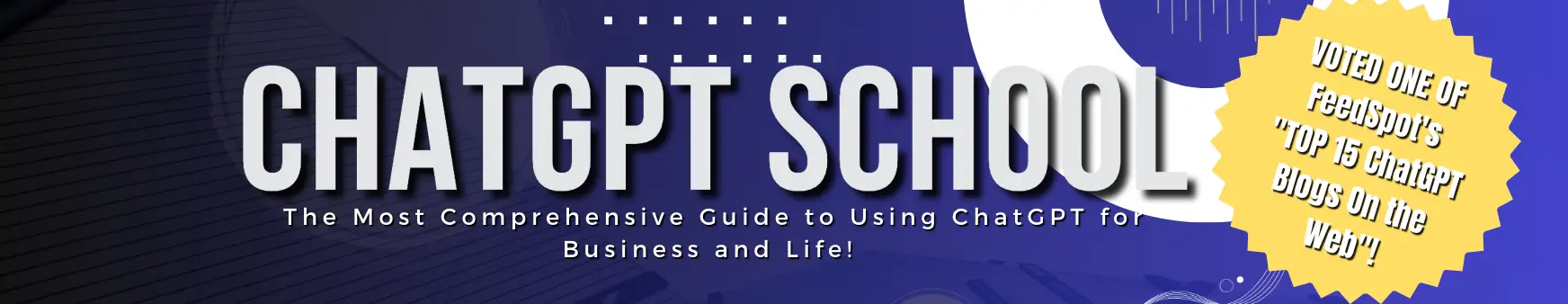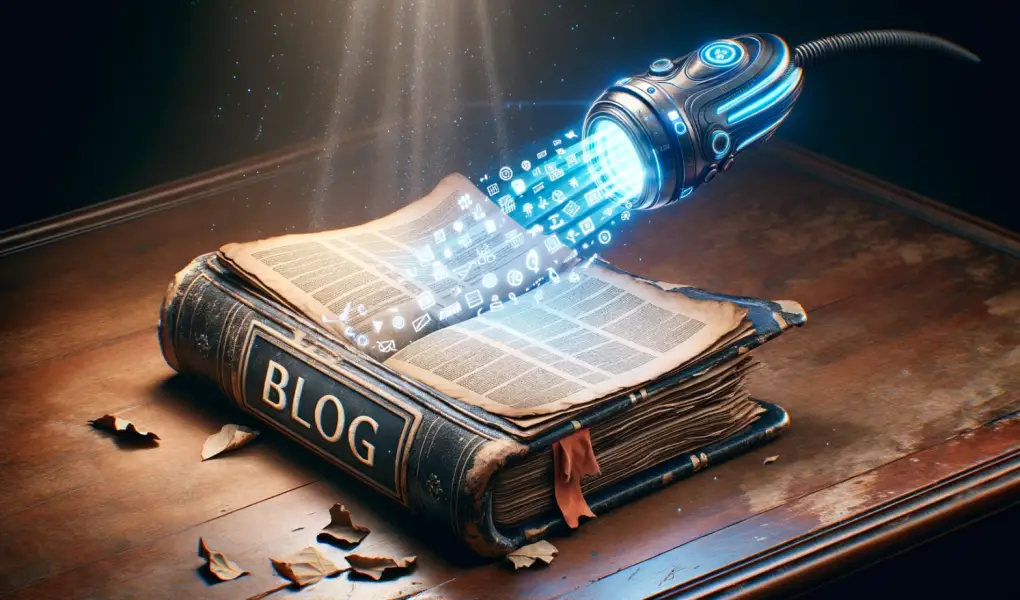If you’ve been in the content game for a while, chances are you have a treasure trove of old blog posts gathering virtual dust in your archives.
It happens to the best of us, but fear not, because with the help of ChatGPT, we can breathe new life into those forgotten gems.
In this post, I’ll show you 6 ways to revive your old blog posts using the power of ChatGPT.
Why Revive Old Blog Posts?
Before we dive into the strategies, let’s quickly discuss why it’s essential to revive your old blog posts.
- SEO Boost: Freshening up your old content can improve your search engine ranking. Google loves updated content, and by making improvements, you signal to search engines that your content is relevant and valuable.
- Extend Content Lifespan: Good content never truly expires. By revisiting and repurposing your old posts, you can keep them relevant and continue to drive traffic long after the initial publication.
- Save Time and Effort: Starting from scratch every time you create a new blog post can be time-consuming. Reviving old posts allows you to leverage your existing work and save time.
Now that we’re on the same page about the importance of reviving old content let’s dive into the strategies.
1. Update Outdated Information
Updating outdated information is a crucial step in reviving old blog posts because it ensures that your content remains accurate, relevant, and valuable to your readers.
1. Identify Outdated Information:
Start by revisiting your old blog post and carefully reading through the content. Pay close attention to any statistics, facts, figures, or references that might have changed since the post was originally published. This could include:
- Industry statistics
- Market trends
- Technological advancements
- Laws or regulations
- Product features and specifications
Highlight or make note of any information that appears outdated or no longer accurate.
2. Use ChatGPT to Verify and Update:
Once you’ve identified the outdated information, you can turn to ChatGPT for assistance in verifying and updating it. Here’s how ChatGPT can help:
a. Copy and Paste: Copy the outdated information from your blog post and paste it into ChatGPT.
b. Ask for Updates: In a conversational manner, ask ChatGPT to find and suggest updates for the specific outdated information you’ve provided. For example, you can say, “Can you help me find the latest statistics on [topic]?” or “Please provide updated information on [specific fact or figure].”
c. Verify Sources: ChatGPT can also help you verify the credibility of new sources or references that you want to add to your updated content. Ask ChatGPT to confirm the reliability of the sources it suggests.
d. Generate Fresh Content: If necessary, ask ChatGPT to generate new content or paragraphs to replace the outdated information in your blog post. Make sure that the new content aligns with the overall tone and style of your post.
3. Properly Attribute Sources:
When incorporating new information or statistics into your updated blog post, it’s essential to properly attribute the sources. Give credit to the original sources, and include citations or hyperlinks where appropriate. This not only adds credibility to your content but also demonstrates transparency to your readers.
4. Reflect the Updates in the Introduction and Conclusion:
Make sure to reflect the updated information in the introduction and conclusion of your blog post. This ensures that readers are aware of the most current and accurate data or insights right from the beginning and leaves a strong impression as they finish reading.
5. Republish and Promote:
After updating your old blog post, don’t forget to republish it on your website. Make sure the updated date is prominently displayed to signal freshness to both readers and search engines. Additionally, promote the updated post on your social media channels and email newsletters to let your audience know about the valuable new content.
By following these steps and using ChatGPT’s assistance, you can effectively update outdated information in your old blog posts, keeping your content relevant, reliable, and appealing to your audience.
2. Refresh Your Titles and Headlines
The titles and headlines of your blog posts are often the first things readers see, and they play a significant role in grabbing their attention.
However, what worked a few years ago in terms of titles and headlines might be as effective or attention-grabbing anymore.
Here’s how you can use ChatGPT to brainstorm fresh and compelling titles and headlines:
- Identify Your Main Topic and Keywords: Start by revisiting the main topic or theme of your old blog post. Make a list of the primary keywords or phrases related to that topic. These keywords will help ChatGPT generate relevant titles and headlines.
- Provide Context to ChatGPT: When using ChatGPT to generate new titles and headlines, provide it with context. Explain that you’re looking for attention-grabbing titles for a specific topic or blog post. For example, you can say, “I need catchy titles for a blog post about [your topic].”
- Ask for Multiple Suggestions: ChatGPT is capable of generating multiple title and headline ideas in a single conversation. Ask ChatGPT to provide you with a variety of suggestions. You can say, “Can you give me a few different titles for this post?” or “Please brainstorm some headlines that would work well for my topic.”
- Consider Different Approaches: Experiment with different approaches to your titles and headlines. For instance, you can ask ChatGPT to suggest titles that are informative, provocative, question-based, or listicle-style. This will help you explore various angles and styles for your content.
- Evaluate and Choose the Best: After ChatGPT provides you with a list of title and headline suggestions, evaluate each one based on relevance, engagement potential, and how well it aligns with your content. Choose the one that you believe will resonate most with your target audience and accurately represent your post.
- Test and Iterate: Don’t be afraid to test different titles and headlines over time to see which ones perform best in terms of click-through rates and reader engagement. Use tools like A/B testing to compare the performance of different titles and refine your approach accordingly.
- Maintain SEO Best Practices: While crafting new titles and headlines, remember to incorporate your primary keywords naturally. Aim for clarity and conciseness while also making them intriguing. Keep your titles within the recommended character limits to ensure they display correctly in search engine results.
- Update Meta Titles and Descriptions: If you’re updating your blog post, also consider updating the meta title and description for the post. These are the elements that appear in search engine results, and having an optimized meta title and description can improve click-through rates.
Remember that the goal of refreshing your titles and headlines is to make your old blog post more appealing to readers and increase its visibility in search engine results.
By following these steps and leveraging ChatGPT’s assistance, you can breathe new life into your content and attract more attention to your revitalized posts.
3. Add Multimedia Elements
Multimedia, such as images, videos, infographics, and other visual content, can make your content more visually appealing and informative.
Here’s how to effectively incorporate multimedia elements into your old blog posts with the help of ChatGPT:
Identify Relevant Multimedia: Start by identifying which parts of your old blog post would benefit from the addition of multimedia elements. Consider the following:
- Illustrations: Do you have complex concepts or processes that could be better explained with illustrations or diagrams?
- Images: Are there opportunities to add images to support your points or make your content more visually appealing?
- Videos: Could you create short video clips to demonstrate a technique, showcase a product, or provide additional context?
- Infographics: Do you have data or statistics that could be presented in a more visually appealing and digestible format?
- Use ChatGPT for Ideas: Once you’ve identified where you want to add multimedia, you can use ChatGPT to brainstorm ideas. Describe the type of multimedia you’re looking for and the context in which it will be used. For example, you can say, “I’d like ideas for images to illustrate the steps in my guide on [topic].”
- Ask for Creative Suggestions: Request creative suggestions from ChatGPT to ensure that the multimedia elements align with the tone and style of your content. You can ask questions like, “Can you suggest visually engaging images for my travel blog post about [destination]?”
- Create or Source Multimedia: Depending on the type of multimedia you want to add, you can either create it yourself or source it from reputable sources. For example:
- Images: You can create your images using graphic design tools like Canva or Adobe Spark, or you can purchase high-quality stock images from platforms like Shutterstock or Adobe Stock.
- Videos: You can create short video clips using video editing software or use existing videos from platforms like YouTube (with proper attribution if necessary).
- Infographics: You can design infographics using tools like Piktochart or hire a graphic designer to create custom infographics.
- Optimize for Page Speed: When adding multimedia elements, consider the impact on your blog post’s page speed. Large files can slow down your website, affecting user experience and SEO. Compress images and videos to reduce their file size and use responsive design to ensure they display well on various devices.
- Properly Attribute and Caption: For any multimedia elements you add, provide proper attribution and captions. This is essential for maintaining copyright compliance and ensuring that your audience understands the context of the multimedia. Clearly credit the source of any images or videos that aren’t your own.
- Enhance User Engagement: Multimedia elements should enhance the reader’s understanding and engagement with your content. For example, if you’re explaining a step-by-step process, you can include images or a video tutorial to make it easier for readers to follow along. Infographics can help simplify complex data or concepts.
8. Test for Responsiveness: Ensure that your multimedia elements are responsive and mobile-friendly. Test how they appear on different devices and screen sizes to provide a seamless experience for all users.
By following these steps and using ChatGPT’s assistance, you can effectively add multimedia elements to your old blog posts, making them more visually appealing, engaging, and informative.
Multimedia not only enhances the quality of your content but also keeps readers more engaged and encourages them to spend more time on your blog.
4. Repurpose into Different Formats
Sometimes, a blog post can be repurposed into different formats to reach a wider audience. ChatGPT can help you identify which old posts can be transformed into ebooks, podcasts, webinars, or even social media posts.
For example, if you have a well-researched blog post on “Top 10 Tips for Healthy Eating,” you can use ChatGPT to outline a script for a podcast episode or a series of Instagram tips.
5. Internal Linking
Internal linking is a fantastic way to boost the SEO of your old posts. It not only helps your readers discover more of your content but also signals to search engines that your content is interconnected and valuable. Use ChatGPT to generate relevant anchor text and suggestions for internal links within your old blog posts.
For example, if you’re updating a blog post about “Effective Time Management,” ChatGPT can suggest linking to other related posts on “Productivity Hacks” or “Goal Setting.
6. Optimize for Featured Snippets
Featured snippets, those concise, informative snippets that appear at the top of some Google search results, can be a goldmine for driving organic traffic. ChatGPT can help you optimize your old blog posts to target featured snippets.
Ask ChatGPT to suggest concise answers to common questions related to your blog post’s topic. Then, reformat your content to include these answers in a clear and structured manner. This increases the chances of your content being featured as a snippet in search results, driving more traffic to your blog.
Conclusion
Reviving old blog posts with the help of ChatGPT is a smart strategy for any content creator or blogger. It not only saves you time but also improves your website’s SEO and keeps your audience engaged with fresh and relevant content.
Remember, the digital landscape is constantly evolving, and your old content doesn’t have to be left behind. By following these six strategies and leveraging the power of ChatGPT, you can give your old blog posts a new lease on life and continue to reap the benefits of your hard work for years to come.
So, what are you waiting for?
Go ahead and dust off those old blog posts, and let ChatGPT help you breathe new life into them.
Happy blogging!