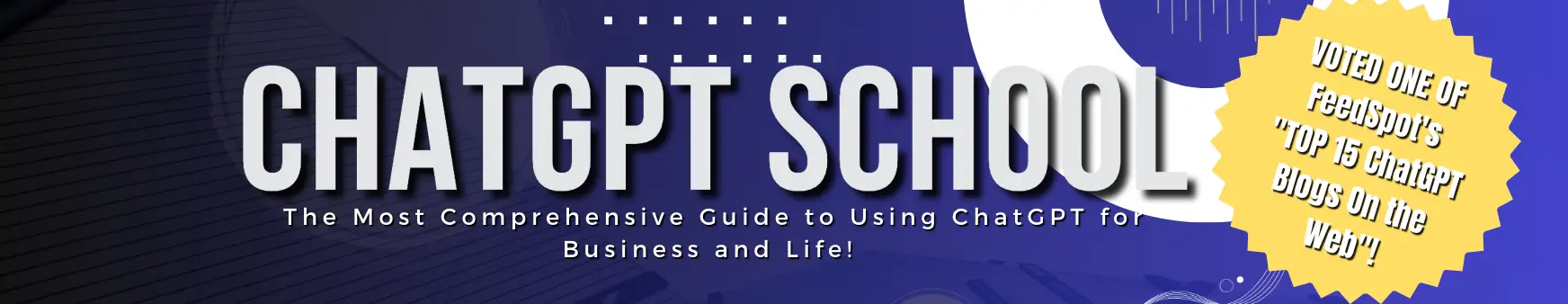Social media has become an invaluable tool for individuals and businesses alike, to communicate with their audience.
But with so much content being posted every day, it can be difficult to stand out and capture the attention of your target audience.
This is where ChatGPT comes in – an artificial intelligence language model that can help you create engaging social media posts that resonate with your audience.
In this blog post, we’ll explore how to use ChatGPT to create engaging social media posts that will help you more effectively connect with your followers.
What is ChatGPT?
ChatGPT is an artificial intelligence language model developed by OpenAI. It is based on the GPT-3.5 architecture, which means it has been trained on a large dataset of text to understand natural language.
ChatGPT can generate human-like text based on the prompts you give it. This makes it a powerful tool for creating engaging social media posts that capture the attention of your audience.
How to Use ChatGPT to Create Engaging Social Media Posts.
-
Choose Your Platform and Audience.
The first step in creating engaging social media posts with ChatGPT is to choose the platform and audience you want to target. Different social media platforms have different audiences and require different types of content.
For example, Instagram is a visual platform that requires high-quality images, while Twitter is a text-based platform that requires short and snappy posts.
Once you’ve chosen your platform, you need to identify your target audience. This will help you create content that resonates with them and increases engagement.
-
Identify Your Topic and Tone.
The next step is to identify the topic and tone of your social media post. This will depend on the type of content you want to create and the message you want to convey.
For example, if you are a fashion brand, you might want to create posts that showcase your latest collection and use a tone that is upbeat and aspirational.
Alternatively, if you’re a financial services company, you might want to create posts that give your followers educational content, and use a tone that is informative and authoritative.
-
Create Your Prompt.
Once you have identified your topic and tone, you need to create a prompt for ChatGPT. A prompt is a sentence or phrase that gives ChatGPT a starting point for generating text. Your prompt should be clear and concise, and should reflect the topic and tone of your social media post.
For example, if you’re a fashion brand, your prompt might be “Introducing our latest collection – check out these must-have pieces for spring!”
-
Generate Your Post.
With your prompt in hand, it’s time to generate your social media post using ChatGPT. There are several ways to do this.
One option is to use OpenAI’s GPT-3 Playground, which allows you to input your prompt and generate text in real-time.
Another option is to use a third-party tool like Hugging Face’s Transformers, which allows you to generate text programmatically.
-
Refine and Edit Your Post.
Once you have generated your social media post, it’s important to refine and edit it to ensure it meets your standards.
While ChatGPT can generate high-quality text, it’s not perfect, and there may be some errors or inconsistencies that need to be addressed. Take the time to review your post and make any necessary edits or revisions to ensure it is clear, concise, and engaging.
-
Post and Monitor Engagement.
With your social media post complete, it’s time to share it with your audience. Post your content on your chosen social media platform and monitor engagement. Keep track of likes, comments, and shares to see how well your post is performing.
If you notice low engagement, consider tweaking your approach and trying different prompts or topics to see what resonates with your audience.
Tips for Creating Engaging Social Media Posts with ChatGPT.
- Keep it concise: Social media users have short attention spans, so it’s important to keep your posts short and sweet. Try to convey your message in as few words as possible.
- Use visuals: Visuals are a powerful tool for engaging social media users. Consider including high-quality images, videos, or GIFs in your posts to make them more visually appealing.
- Use hashtags: Hashtags can help your posts reach a wider audience by making them more discoverable. Choose relevant hashtags that are popular in your niche to increase visibility.
- Use personalization: Personalization can help your posts feel more relatable and human. Consider using the first name of your followers or referencing their location or interests in your posts.
- Be timely: Timeliness is key in social media. Try to post content that is relevant and timely to your audience. This could be news or events related to your industry, or seasonal content related to holidays or current events.
Conclusion.
Creating engaging social media posts can be challenging, but ChatGPT can help simplify the process.
By following the steps outlined in this blog post, you can use ChatGPT to create high-quality social media content that resonates with your audience.
Remember to choose your platform and audience, identify your topic and tone, create a clear prompt, generate your post, refine and edit your content, and monitor engagement.
With these tips in mind, you can take your social media game to the next level and connect with your followers in a more meaningful way.