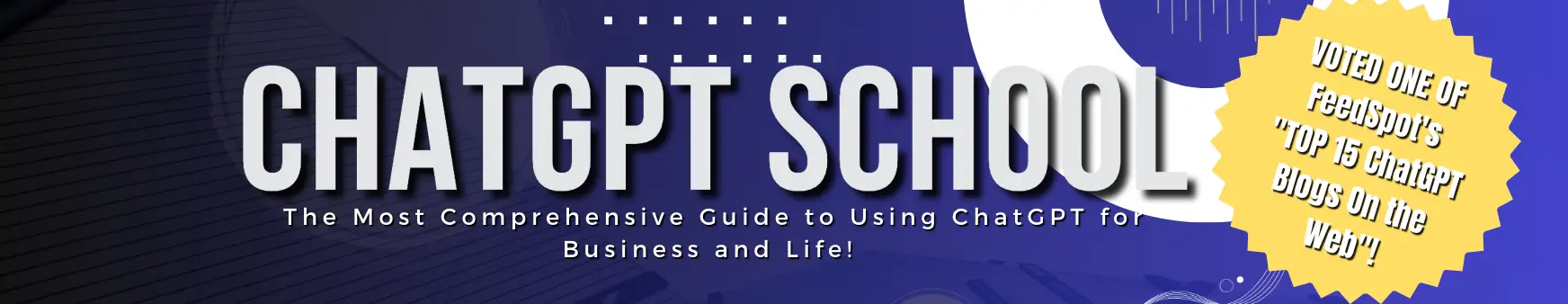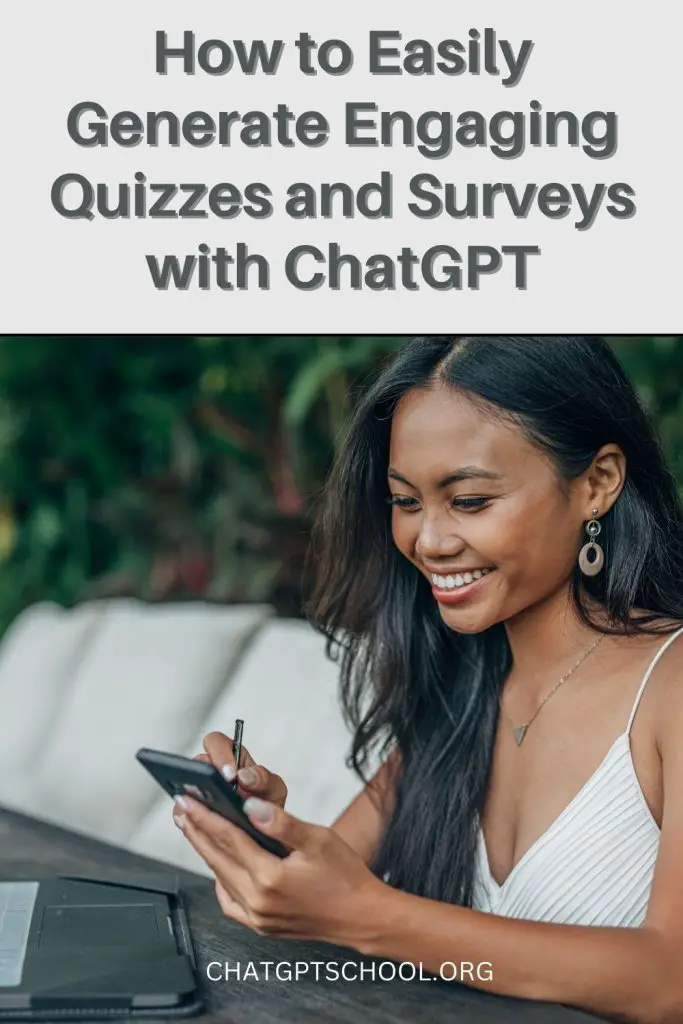
Surveys and quizzes are a powerful tool for businesses and organizations to interact with their target market and obtain vital data about their clients, staff, and the marketplace.
However, designing quizzes and surveys may be laborious and difficult, particularly for individuals without technical knowledge.
The answer is ChatGPT, an AI language model created by OpenAI that makes it easier to create interesting quizzes and surveys.
Here’s a step-by-step guide on how to use ChatGPT to generate quizzes and surveys.
-
Identify your target audience and goals
It’s critical to determine your target audience and the objectives you hope to accomplish before you begin developing your quiz or survey.
You can design a quiz or survey that is relevant and effective, by being aware of your target audience and objectives. For instance, you could want to find out more about the preferences and behaviour of your target audience if you are marketing to them.
On the other side, if you’re aiming at employees, you might want to gauge their expertise or level of pleasure.
-
Choose the format
Numerous quiz and survey forms, such as multiple-choice, true or false, and open-ended questions, can be supported by ChatGPT.
To fully understand your audience, you can also design a variety of question types. For instance, if you’re making a quiz, you can mix true or false with multiple-choice questions. You can also combine open-ended and multiple-choice questions while making a survey.
-
Enter your questions
It’s time to enter your questions into ChatGPT after selecting the format. To help it better grasp your requirements, you can offer context and more details. If you’re making a quiz about a certain product, for instance, you can include a brief overview of the product and its features.
-
Generate your quiz or survey
Based on your input, ChatGPT will create your quiz or survey and give questions in a choice of languages and formats. You may easily reach a global audience because of this. You can alter the created quiz or survey to suit your needs specifically, and it will have a polished appearance and feel.
How to Create High Quality Blog Posts with ChatGPT
How to Use ChatGPT to Create Viral Social Media Posts
How to Use ChatGPT for Email Marketing
-
Customize and fine-tune
You can modify your created quiz or survey once you’ve got it to meet your particular needs. You can edit the questions, include pictures or videos, or alter the design. You can also put your quiz or survey to the test to see how it does, and make any necessary adjustments.
For example, you can change the questions or add extra questions to the quiz or survey to make it more engaging if you’re not obtaining the desired response rate.
-
Share and collect responses
When it’s ready, post your quiz or survey on your website, via email, or on social media to reach your intended audience.
Additionally, ChatGPT can be used to gather and examine feedback, making it simple to gain understanding and reach conclusions.
In conclusion, ChatGPT makes it simple to create interesting surveys and quizzes that help you connect with your target market and accomplish your objectives.
ChatGPT is a powerful tool that can help you get the results you’re looking for, whether you’re trying to discover more about your clients, staff, or market.
So go ahead and test it out right now!