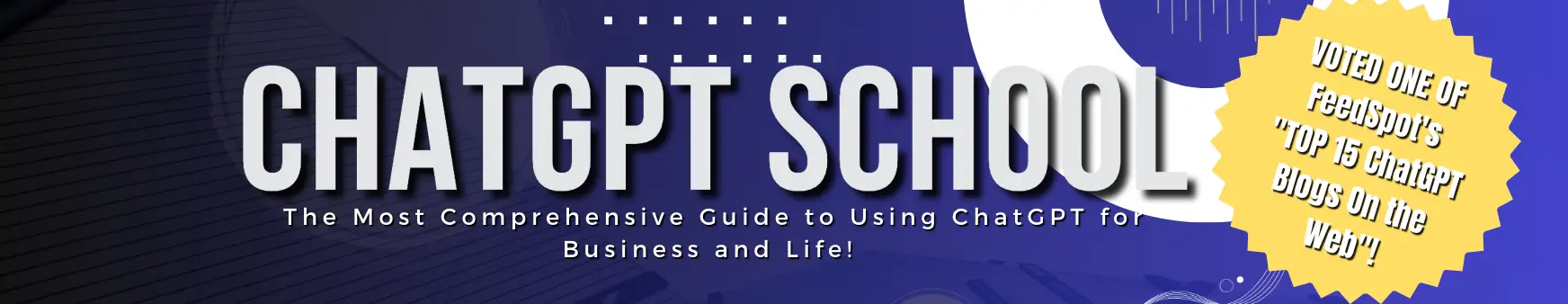As a student, staying on top of your academic commitments can be a challenging task.
With so many assignments, projects, and exams to prepare for, it can often feel overwhelming.
Fortunately, ChatGPT is here to help you improve your study habits and achieve academic success.
In this blog post, we will explore 10 creative ways to use ChatGPT for better study habits.
1. Create Flashcards.
Flashcards are a simple but effective way to study and memorize information. With ChatGPT, you can create flashcards quickly and easily.
To create flashcards with ChatGPT, follow these steps:
1. Decide on the topic or concept you want to create flashcards for.
2. Input the question or prompt for the flashcard into ChatGPT.
3. ChatGPT will generate a response or answer to the question or prompt.
4. Repeat the process for each flashcard you want to create.
You can then use these flashcards to test your knowledge and quiz yourself on important concepts. By regularly using flashcards, you can improve your memory retention and recall of key information.
Additionally, using ChatGPT to create flashcards saves you time and effort, as you don’t have to spend time manually creating them.
2. Generate Summaries.
Generating summaries is a useful technique for condensing information and identifying the most important points of a text. With ChatGPT, you can quickly generate summaries of lengthy texts such as articles, research papers, or even entire books.
To generate a summary with ChatGPT, follow these steps:
1. Copy and paste the text you want to summarize into ChatGPT.
2. Input a prompt such as “Please summarize the text” or “What are the key points of the text?”
3. ChatGPT will generate a summary of the text, highlighting the most important points.
By using ChatGPT to generate summaries, you can save time and effort by not having to read through the entire text. Summaries can help you to quickly identify key information and gain a deeper understanding of the text. This technique can be especially useful when you have to study a large amount of material in a short amount of time.
3. Brainstorm Ideas.
Brainstorming is a technique used to generate ideas and solutions to problems.
It’s a useful tool for students who need to come up with ideas for assignments, projects, or essays. ChatGPT can be used to help with brainstorming by providing prompts and generating ideas.
To use ChatGPT for brainstorming, follow these steps:
1. Identify the topic or problem you want to brainstorm ideas for.
2. Input a prompt such as “Please provide ideas for [topic]” or “What are some solutions to [problem]?”
3. ChatGPT will generate a list of ideas or solutions based on your prompt.
4. Use the ideas generated by ChatGPT to spark your own creativity and generate even more ideas.
By using ChatGPT for brainstorming, you can come up with a wide variety of ideas in a short amount of time.
This technique can help you to overcome writer’s block and generate fresh ideas for your assignments or projects.
4. Practice Writing.
Writing is a crucial skill for students, and practicing regularly can help you improve your writing abilities. ChatGPT can be used to practice writing in a variety of ways.
Here are a few ways to use ChatGPT for writing practice:
1. Writing prompts: Input a prompt such as “Write a short story about [topic]” or “Describe [topic] in your own words.” ChatGPT will generate a response to the prompt, which you can use as inspiration for your own writing.
2. Writing exercises: Input a sentence or paragraph into ChatGPT and ask it to generate a new sentence or paragraph based on the original text. This exercise can help you to practice sentence structure, grammar, and syntax.
3. Editing practice: Input a paragraph of your own writing into ChatGPT and ask it to provide suggestions for improvement. This technique can help you to identify areas where your writing needs improvement and to learn from ChatGPT’s suggestions.
By using ChatGPT for writing practice, you can improve your writing skills and gain confidence in your abilities.
Writing practice can also help you to express your ideas more clearly and effectively in your academic writing.
5. Generate Study Guides.
Study guides are a valuable tool for organizing and summarizing information for exams and assignments.
With ChatGPT, you can quickly generate study guides for a variety of topics.
To generate a study guide with ChatGPT, follow these steps:
1. Identify the topic you want to create a study guide for.
2. Input a prompt such as “Please provide a study guide for [topic]” or “What are the key concepts I need to know for [topic]?”
3. ChatGPT will generate a study guide based on your prompt, highlighting the most important concepts and information.
4. Use the study guide to review the material and prepare for exams or assignments.
By using ChatGPT to generate study guides, you can save time and effort by not having to create the study guide from scratch.
Study guides can help you to focus your studying and ensure that you are covering all of the important concepts and information.
Additionally, using a study guide can help you to retain the information more effectively, as you are summarizing and organizing the material in a way that makes sense to you.
6. Translate Text.
Being able to translate text is a valuable skill, especially for students who need to read and understand material in multiple languages.
With ChatGPT, you can quickly and easily translate text from one language to another.
Here’s how to use ChatGPT for text translation:
1. Identify the text you want to translate.
2. Input the text into ChatGPT and specify the language it is in.
3. Input a prompt such as “Please translate this text into [target language]” or “What is the translation of this text?”
4. ChatGPT will generate the translated text, which you can use to better understand the material.
By using ChatGPT for text translation, you can save time and effort by not having to manually translate the text yourself.
In addition, using ChatGPT for translation can help you to better understand the material by presenting it in a language you are more familiar with.
This technique can be especially useful when studying material in a foreign language.
7. Generate Mnemonics.
Mnemonics are memory aids that can help you remember key information. With ChatGPT, you can generate mnemonics quickly and easily.
Simply input the information you want to remember, and ChatGPT will generate a mnemonic to help you remember it. You can then use this mnemonic to recall important information during exams or assignments.
8. Generate Quizzes.
Quizzes are a great way to test your knowledge and ensure that you’re retaining important information.
With ChatGPT, you can generate quizzes quickly and easily.
Simply type in the questions and answers, and ChatGPT will generate a quiz for you. You can then use this quiz to test your knowledge and identify areas where you need to focus your study efforts.
9. Generate Bibliographies.
If you’re working on a research project, ChatGPT can help you generate bibliographies quickly and easily.
Simply type the sources you want to include in your bibliography, along with the citation style you’re using, and ChatGPT will generate a bibliography for you.
This can save you a lot of time and ensure that your bibliography is properly formatted.
10. Get Study Motivation.
Sometimes, the hardest part of studying is finding the motivation to get started. ChatGPT can help by generating motivational quotes or messages to help you stay focused and motivated.
Simply input the type of motivation you need (e.g. encouragement, inspiration), and ChatGPT will generate a message to help you stay on track.
Conclusion.
ChatGPT can be a valuable tool for students looking to improve their study habits.
From creating flashcards to generating study guides, ChatGPT can help you stay organized and on top of your academic commitments.
By utilizing these 10 creative ways to use ChatGPT for better study habits, you can improve your academic performance and achieve success in your studies.