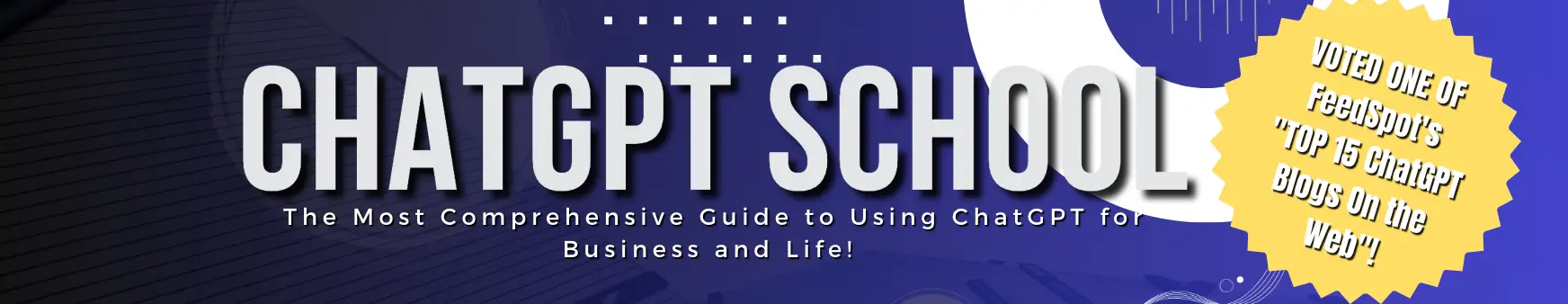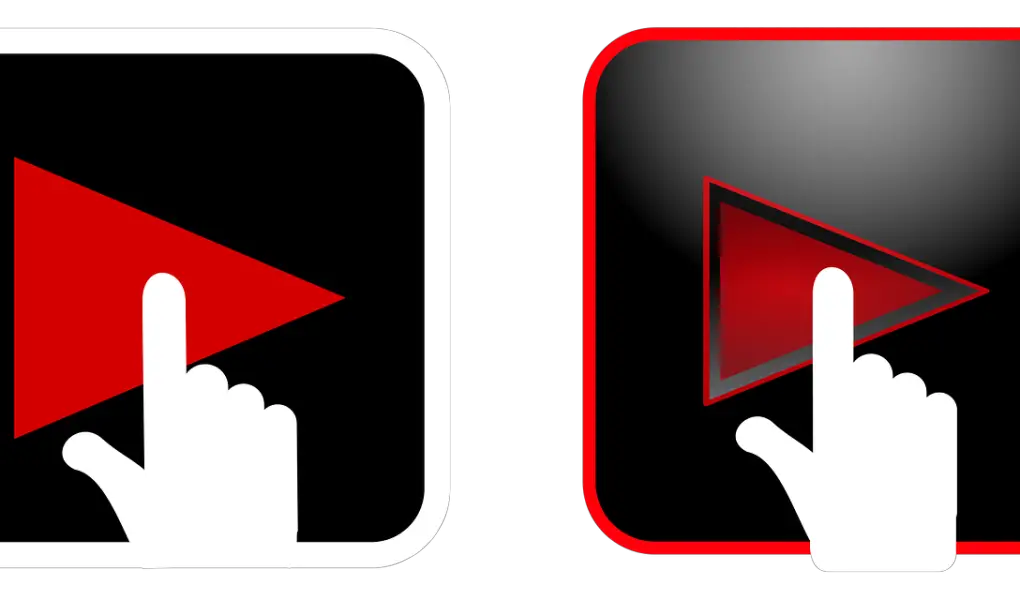Are you looking to enhance the visibility and search engine ranking of your YouTube channel?
Optimizing your channel for search engines is crucial to attract more viewers and increase your subscriber base.
In this tutorial, we will explore how you can leverage the power of ChatGPT to boost SEO for your YouTube channel.
By following these steps, you’ll be able to optimize your content, improve discoverability, and ultimately drive more organic traffic to your videos.
Why is SEO Important for Your YouTube Channel?
YouTube is the second largest search engine after Google, and having a well-optimized channel can significantly impact your visibility on the platform.
By implementing effective SEO strategies, you can:
- Increase Discoverability: SEO techniques help your videos appear in relevant search results, making it easier for users to find your channel and content.
- Improve Ranking: Optimized videos have a better chance of ranking higher in YouTube’s search results and related video suggestions.
- Attract Targeted Viewers: By optimizing your channel for specific keywords and topics, you can attract viewers who are interested in your niche, increasing engagement and subscription rates.
Utilizing ChatGPT to Optimize Your YouTube Channel.
ChatGPT, an AI language model developed by OpenAI, can provide valuable insights and suggestions to enhance your YouTube channel’s SEO.
Let’s dive into the steps to boost your channel’s visibility using ChatGPT’s capabilities.
1. Keyword Research.
To optimize your YouTube channel effectively, it’s crucial to identify the right keywords to target. These are the words and phrases that users are likely to use when searching for content related to your channel.
ChatGPT can help you conduct keyword research by generating relevant keyword ideas based on your niche.
You can engage with ChatGPT by providing it with details about your channel’s topic and asking questions like:
ChatGPT: What are some popular keywords related to my YouTube channel topic?
Based on the model’s response, you can compile a list of relevant keywords that you can target in your content, video titles, descriptions, and tags.
2. Video Title and Descriptions.
The title and description of your YouTube videos play a vital role in their discoverability. ChatGPT can help you craft compelling titles and descriptions that not only attract viewers but also incorporate relevant keywords.
You can interact with ChatGPT to generate engaging video titles and descriptions:
ChatGPT: What are some catchy video title ideas for my YouTube videos on [your channel’s topic]?
ChatGPT: Can you help me write an optimized video description for my video on [specific topic]?
ChatGPT can provide creative suggestions and ensure your titles and descriptions are optimized for search engines. Remember to include your primary keywords naturally while maintaining readability.
3. Tags and Categories.
Tags and categories are essential elements of YouTube’s algorithm and can significantly impact the discoverability of your videos. ChatGPT can help you generate relevant tags and select the appropriate categories for your videos.
You can ask ChatGPT for tag and category suggestions:
ChatGPT: What are some relevant tags I can use for my YouTube video on [specific topic]?
ChatGPT: Which category should I choose for my videos related to [your channel’s topic]?
By including accurate tags and selecting relevant categories, you increase the likelihood of YouTube recommending your videos to interested viewers.
4. Thumbnail Optimization.
An eye-catching thumbnail can entice viewers to click on your video among the sea of content available on YouTube. ChatGPT can provide suggestions for designing compelling thumbnails that grab attention and improve click-through rates.
You can seek ChatGPT’s assistance for thumbnail ideas:
ChatGPT: Can you help me come up with creative thumbnail ideas for my YouTube video on [specific topic]?
Based on ChatGPT’s suggestions, you can create visually appealing thumbnails that accurately represent your video’s content and attract viewers.
5. Content Enhancement.
Creating high-quality and engaging content is key to retaining viewers and encouraging them to subscribe to your channel. ChatGPT can help you brainstorm content ideas, develop outlines, and refine your script for improved engagement.
Engage with ChatGPT for content ideas and refinement:
ChatGPT: What are some interesting content ideas for my YouTube channel focused on [your channel’s topic]?
ChatGPT: Can you help me refine the script for my upcoming video on [specific topic]?
By utilizing ChatGPT’s creative abilities, you can develop informative and captivating content that keeps viewers hooked and encourages them to engage with your channel.
Conclusion.
Optimizing your YouTube channel for SEO is crucial to drive organic traffic and grow your subscriber base.
With the help of ChatGPT, you can do effective keyword research, craft optimized titles and descriptions, generate relevant tags and categories, design captivating thumbnails, and enhance your content for improved engagement.
Remember, SEO is an ongoing process, so continue experimenting with different strategies, analyzing results, and iterating on your optimization efforts.
By staying consistent and leveraging the power of ChatGPT, you’ll be well on your way to boosting SEO and growing your YouTube channel.
Happy optimizing!