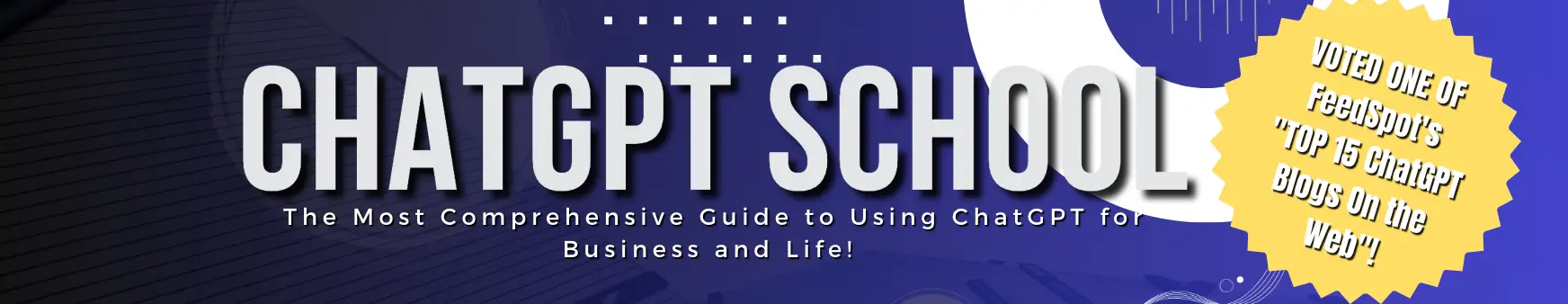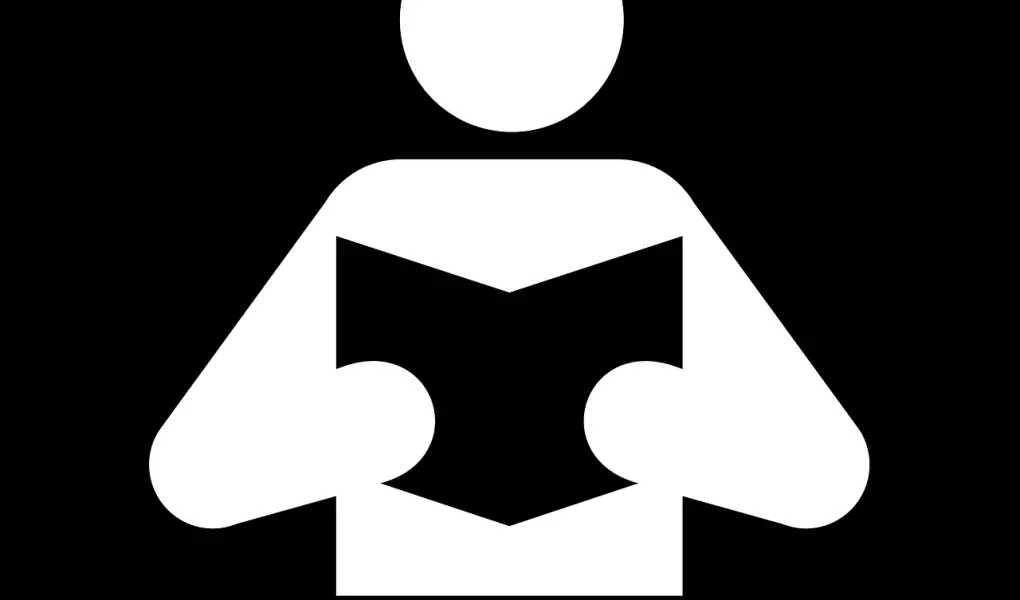User manuals play a crucial role in guiding users through the functionality and features of a product.
As a user manual creator, you strive to provide clear and concise instructions that empower users to make the most of their product experience.
However, sometimes it can be challenging to craft comprehensive manuals that address various user queries and concerns. This is where ChatGPT can be an invaluable tool for user manual creators.
In this tutorial, we will explore the tips and tricks to leverage ChatGPT effectively for creating user manuals. So, let’s get started!
What is ChatGPT?
ChatGPT is a powerful language model developed by OpenAI. It is trained on a vast amount of text data and can generate human-like responses to prompts.
By providing a prompt or a series of questions, you can tap into the knowledge and expertise of ChatGPT to receive informative and relevant responses.
Why use ChatGPT for User Manual Creation?
Using ChatGPT for user manual creation offers several advantages:
- Enhanced Content Generation: ChatGPT can help you generate additional content for your user manuals, ensuring they cover a wide range of user queries and scenarios.
- Improved Clarity and Structure: ChatGPT can assist in refining the clarity and structure of your manual by providing alternative phrasings and suggestions for better explanations.
- Time-Saving: ChatGPT’s ability to generate content quickly saves you time in researching and writing complex sections of the user manual.
- Consistency: By using ChatGPT consistently, you can maintain a consistent tone and style throughout the user manual, creating a seamless reading experience for users.
Now that we understand the benefits of using ChatGPT, let’s dive into some tips and tricks to optimize its usage in user manual creation.
1. Begin with Clear Prompts.
When using ChatGPT for user manual creation, it’s essential to begin with clear prompts to obtain accurate and relevant responses. Clear prompts help ChatGPT understand your intent and generate more precise information.
Here are some tips to make your prompts clear and effective:
- Be specific: Instead of asking a broad question, break it down into specific sub-questions. For example, instead of asking, “How does the product work?” you can ask, “What are the main features of the product?” or “How can I set up the product?”. Specific prompts allow ChatGPT to focus on providing targeted information.
- Provide context: Give ChatGPT some context about the product or the specific section of the manual you are working on. You can include relevant details such as the product name, its purpose, or the intended audience. Providing context helps ChatGPT generate more accurate and tailored responses.
- Use examples: If you want ChatGPT to explain a specific concept or feature, provide an example as part of your prompt. For instance, if you want to know how to change the settings, you can ask, “Can you provide step-by-step instructions on how to change the settings, using the example of adjusting the brightness?”
- Ask for specific details: If you need specific information or specifications, be explicit in your prompts. For example, if you are creating a user manual for a camera and need details about the image resolution, ask, “What is the maximum image resolution supported by the camera?” By asking for specific details, you can ensure that the responses from ChatGPT are accurate and relevant to your needs.
- Avoid ambiguous language: Ensure that your prompts are free from ambiguous language or open-ended questions that can confuse ChatGPT. Use clear and direct language to convey your query or requirement.
2. Fine-Tune ChatGPT for Specific Domain.
To further enhance the performance of ChatGPT for user manual creation, you can consider fine-tuning the model for your specific domain.
Fine-tuning involves training ChatGPT on custom datasets related to your product or industry.
This process helps the model become more knowledgeable and capable of generating accurate and relevant responses specific to your domain.
Here’s a step-by-step guide on how to fine-tune ChatGPT for your specific domain:
- Gather domain-specific data: Collect a dataset that represents the specific domain or product for which you are creating the user manual. This dataset can include existing user manuals, customer support documents, FAQs, product descriptions, or any other relevant text sources.
- Preprocess the data: Clean and preprocess the collected data to ensure consistency and remove any unnecessary noise or irrelevant information. This step may involve removing duplicates, correcting errors, and standardizing the format of the text.
- Prepare training data: Divide the preprocessed data into training, validation, and testing sets. The training set will be used to fine-tune ChatGPT, the validation set helps in monitoring the training progress, and the testing set is used to evaluate the performance of the fine-tuned model.
- Install and configure the ChatGPT fine-tuning environment: Set up the necessary tools and libraries to fine-tune ChatGPT. OpenAI provides a fine-tuning guide that can help you with the installation and configuration process.
- Specify the fine-tuning parameters: Define the fine-tuning parameters, including the number of training steps, learning rate, batch size, and any other hyperparameters. These parameters can be adjusted based on the size of your dataset and the computational resources available.
- Fine-tune ChatGPT: Start the fine-tuning process by training ChatGPT on your domain-specific dataset. This step may require significant computational resources and time, depending on the size of the dataset and the complexity of the model.
- Evaluate and validate the fine-tuned model: Once the fine-tuning is complete, evaluate the performance of the model using the testing set. Assess the generated responses for accuracy, relevance, and coherence. Iterate and refine the fine-tuning process if necessary.
- Integrate the fine-tuned model into your workflow: Once you are satisfied with the performance of the fine-tuned model, integrate it into your user manual creation workflow. You can use the fine-tuned ChatGPT to generate content, provide suggestions, or answer specific queries related to your product or domain.
Fine-tuning ChatGPT for your specific domain allows the model to have a deeper understanding of the subject matter, resulting in more accurate and context-aware responses.
However, it’s important to note that fine-tuning requires careful consideration of data privacy, model usage, and ethical implications.
Be mindful of the limitations and potential biases of the model and ensure the content generated by ChatGPT is reviewed and validated before including it in your user manuals.
3. Collaborative Editing with ChatGPT.
Collaborative editing with ChatGPT can greatly enhance the quality and clarity of your user manual.
By using ChatGPT in the editing process, you can receive alternative phrasings, suggestions for better explanations, and catch grammar or spelling errors.
Here’s how you can effectively collaborate with ChatGPT for editing your user manual:
- Segment your user manual: Divide your user manual into sections or chapters to focus on specific portions at a time. This allows you to work on one section collaboratively with ChatGPT before moving on to the next.
- Provide context: When engaging ChatGPT in the editing process, provide the necessary context about the section you are working on. Mention the purpose of the section, its target audience, and any specific requirements or guidelines. Context helps ChatGPT generate more relevant and tailored suggestions.
- Share the content with ChatGPT: Share a section of your user manual with ChatGPT for collaborative editing. You can either provide the entire text or break it down into smaller paragraphs to receive more focused suggestions. Use the prompt to ask ChatGPT to review the content and provide alternative phrasings or improvements.
- Review and incorporate suggestions: Evaluate the suggestions provided by ChatGPT for each section of your user manual. Consider the alternative phrasings, sentence structures, or explanations that ChatGPT offers. Determine which suggestions align with the desired tone, clarity, and style of your user manual, and incorporate them into the final draft.
- Iterative process: Collaborate with ChatGPT iteratively. Refine and improve the content by incorporating the suggestions from ChatGPT, and then share the revised version with ChatGPT again for further input. This iterative process ensures continuous improvement and allows for a more polished and coherent user manual.
- Proofread and validate: While ChatGPT can assist in catching grammar and spelling errors, it’s crucial to proofread and validate the content generated. Ensure that the edits suggested by ChatGPT are contextually accurate, appropriate, and align with the intended meaning. Human oversight is essential to maintain the quality and accuracy of your user manual.
- Consider multiple perspectives: Remember that ChatGPT is a language model based on training data, and it might not have domain-specific knowledge or the same contextual understanding as a human expert. Therefore, it’s important to consider multiple perspectives and seek feedback from subject matter experts or colleagues to ensure the accuracy and clarity of the edited content.
Collaborative editing with ChatGPT streamlines the editing process and helps you refine your user manual effectively.
By leveraging the model’s suggestions and feedback, you can improve the clarity, structure, and overall quality of your manual.
However, always review and validate the generated content to ensure it aligns with your specific requirements and expertise.
4. Include Frequently Asked Questions (FAQs).
Including a Frequently Asked Questions (FAQs) section in your user manual is an effective way to address common queries and concerns of users. ChatGPT can help to identify potential questions and generating informative answers to populate your FAQs section.
Here’s how you can leverage ChatGPT to create a comprehensive FAQs section for your user manual:
- Identify common user queries: Start by identifying the most frequently asked questions related to your product or service. Analyze customer support tickets, feedback, forums, and other sources to determine the common pain points and areas where users often seek clarification.
- Compile a list of questions: Create a list of questions that cover a wide range of topics and address the common user queries. Ensure that the questions are concise, clear, and relevant to the product or service. This initial list will serve as the foundation for generating detailed answers with the help of ChatGPT.
- Generate answers with ChatGPT: Utilize ChatGPT to generate informative answers for each question in your FAQs list. Provide each question as a prompt to ChatGPT and request a detailed response. ChatGPT’s vast knowledge base can help in generating well-structured and accurate answers.
- Review and refine: Review the answers generated by ChatGPT and refine them as needed. Ensure that the answers are concise, easy to understand, and address the core of the user’s question. Edit the content for clarity, remove any unnecessary information, and tailor the responses to your specific product or service.
- Organize the FAQs: Organize the generated questions and answers in a logical and user-friendly manner. Group similar questions together and consider using subheadings or categories to make it easier for users to navigate and find the information they need. Ensure that the FAQs section is well-structured and easily accessible within your user manual.
- Update and expand: As you gather more user feedback and encounter new questions, continue to update and expand your FAQs section. Incorporate new questions into your FAQs list and generate answers using ChatGPT to address emerging concerns. Regularly reviewing and updating the FAQs section helps keep your user manual up-to-date and relevant.
- Validation and quality check: While ChatGPT can generate informative answers, it’s important to validate the content for accuracy and consistency. Ensure that the answers align with your product’s specifications, features, and guidelines. Proofread the generated content and make necessary edits to maintain a high standard of quality and reliability.
Including an FAQs section in your user manual provides users with quick access to important information and can alleviate common concerns.
By leveraging ChatGPT to generate detailed answers, you can provide valuable insights and solutions to users, enhancing their overall experience with your product or service.
5. Incorporate User Feedback.
User feedback is invaluable for improving your user manual. ChatGPT can assist in analyzing user feedback by summarizing and categorizing it. This analysis can help you identify areas of improvement and update your user manual accordingly.
By continually incorporating user feedback with the help of ChatGPT, you can ensure your manual remains up-to-date and user-friendly.
6. Create Interactive Manuals.
To engage users and enhance their learning experience, consider creating interactive user manuals.
ChatGPT can help with generating interactive elements such as quizzes, decision trees, or step-by-step walkthroughs. These interactive components can be integrated into your user manual to make it more engaging and user-centric.
7. Maintain Consistency.
Consistency is key when creating user manuals. To ensure a consistent tone and style throughout, use ChatGPT consistently as your content generation partner.
By training ChatGPT on existing sections of your user manual, it can provide suggestions that align with your established writing style. This consistency contributes to a cohesive and professional user manual.
Conclusion
ChatGPT can be a valuable tool for user manual creators, offering enhanced content generation, improved clarity, and time-saving benefits.
By following the tips and tricks outlined in this tutorial, you can optimize ChatGPT’s usage in user manual creation.
Remember to provide clear prompts, fine-tune ChatGPT for your domain, collaborate on editing, include FAQs, incorporate user feedback, create interactive manuals, and maintain consistency throughout your user manual.
With these strategies, you’ll be well-equipped to create comprehensive and user-friendly manuals that empower users to make the most of your products. Happy manual creation!
************
Note: While ChatGPT is a powerful tool, it’s important to review and validate the generated content to ensure accuracy and quality before finalizing your user manual