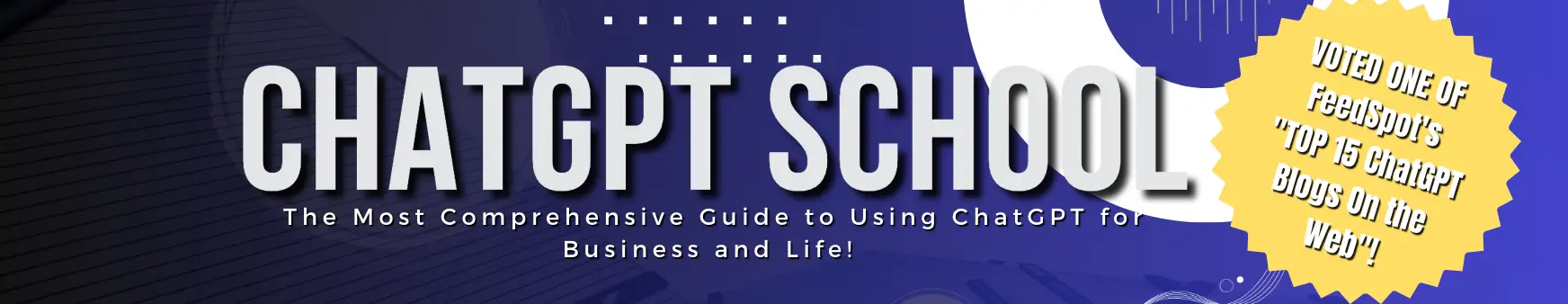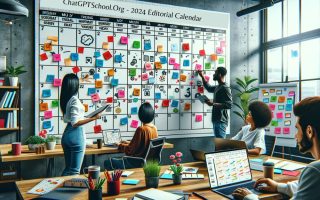As a business owner or marketer, you know how important it is to create compelling press releases that capture the attention of your target audience and the media.
However, crafting a well-written press release can be a daunting task, especially if you don’t have experience in journalism or PR.
But what if we told you that there’s a tool that can help you create professional-grade press releases in a matter of minutes?
Meet ChatGPT, a cutting-edge language model trained by OpenAI that can assist you in writing high-quality press releases that effectively convey your message.
In this blog post, we’ll explore how you can use ChatGPT to create press releases that resonate with your audience and the media.
What is ChatGPT?
ChatGPT is a large language model that uses machine learning to generate natural language text. It’s trained on a vast amount of data, including books, articles, and websites, and can produce human-like responses to prompts given by users.
ChatGPT’s abilities go far beyond simple chat conversations, however. It can be used to generate a wide range of text, including news articles, blog posts, emails, and even press releases.
The Benefits of Using ChatGPT to Create Press Releases
Using ChatGPT to create press releases offers several advantages over traditional methods:
- Time-saving: With ChatGPT, you can generate a complete press release in just a few minutes, saving you time and effort.
- Consistency: ChatGPT produces consistent results, ensuring that your messaging is clear and concise across all your press releases.
- Customization: ChatGPT allows you to customize your press releases to fit your brand and target audience.
- Cost-effective: Hiring a PR agency or freelance writer to create press releases can be costly. With ChatGPT, you can save money while still producing high-quality content.
How to Use ChatGPT to Create Press Releases.
Using ChatGPT to create press releases is simple and straightforward. Follow these steps to get started:
Step 1: Choose a Template.
Choosing a press release template is the first step in using ChatGPT to create a press release.
A press release template is a pre-designed framework that includes the essential elements of a press release, such as the headline, sub-headline, introduction, body paragraphs, quotes, boilerplate, and contact information.
By using a template, you can save time and effort in creating your press release, as you don’t have to start from scratch.
Instead, you can select a template that aligns with the purpose and tone of your press release and customize it as needed to fit your brand messaging and voice.
ChatGPT provides a variety of press release templates that cover different topics, such as product launches, company announcements, and event promotions. You can choose a template that best suits your needs, and ChatGPT will use it as a framework to generate a complete press release.
When choosing a press release template, consider the following:
- The purpose of your press release
- The audience you want to target
- The tone and style that best represents your brand
- The format that suits your needs (e.g., standard, social media, multimedia)
By choosing a template that aligns with these factors, you can ensure that your press release effectively communicates your message and captures the attention of your target audience and the media.
Step 2: Give Input.
Once you’ve selected your template, provide ChatGPT with the necessary input. This input may include details about your company, product, or event, as well as any quotes or testimonials you want to include in the press release.
The more detailed and specific your input, the better ChatGPT will be able to generate a press release that meets your needs.
Step 3: Review and Edit.
After ChatGPT generates a draft press release, review and edit it as necessary. This step is critical to ensure that the press release accurately conveys your message and aligns with your brand’s messaging.
You can edit the press release generated by ChatGPT directly within the platform or copy and paste it into a separate document for further editing.
Step 4: Publish and Distribute.
Once you’re satisfied with the press release, it’s time to publish and distribute it. You can publish the press release on your website or social media channels, or distribute it to relevant media outlets.
Tips for Using ChatGPT to Create Effective Press Releases.
While ChatGPT can help you create high-quality press releases quickly and easily, there are a few tips to keep in mind to ensure that your press releases are effective:
- Provide specific and detailed input: The more specific and detailed your input, the better ChatGPT will be able to generate a press release that meets your needs.
- Review and edit carefully: ChatGPT’s generated content may not be perfect, so it’s essential to review and edit the press release carefully before publishing or distributing it.
- Use quotes and testimonials: Including quotes and testimonials from relevant sources can add credibility to your press release and make it more engaging.
- Keep it concise: Press releases should be concise and to the point. Avoid using complex language or industry jargon that may confuse your audience.
- Focus on the news angle: Press releases should focus on the news angle or the newsworthy aspect of your announcement. Highlight the benefits of your product or service and explain why it’s relevant to your audience.
Conclusion.
Creating compelling press releases that resonate with your target audience and the media is essential to the success of your business.
With ChatGPT, you can streamline the process of creating professional-grade press releases that accurately convey your message and reflect your brand’s tone and voice.
By following the steps outlined in this post and keeping in mind the tips for creating effective press releases, you can use ChatGPT to create press releases that capture the attention of your audience and the media.
Give ChatGPT a try today and see how it can help you take your PR efforts to the next level.