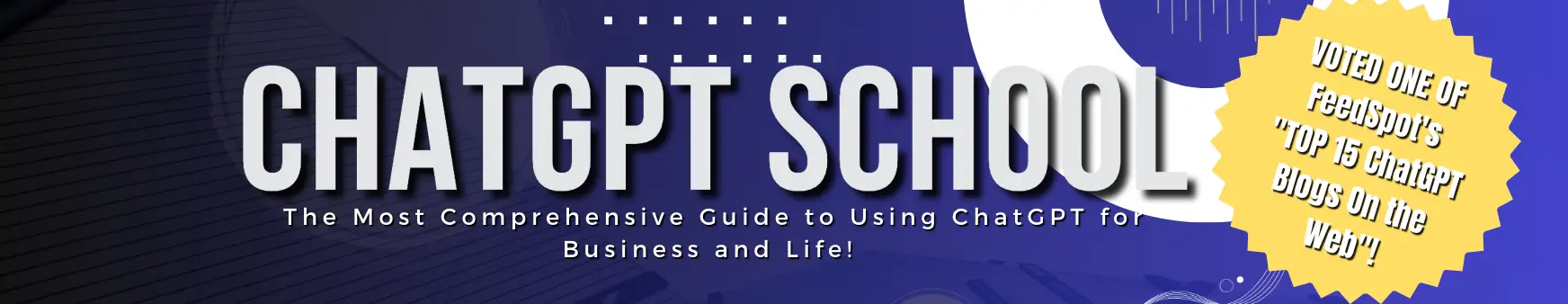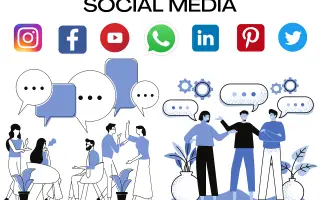In this tutorial, we will explore how you can leverage ChatGPT, a powerful language model, to enhance your YouTube strategy and drive more engagement.
By incorporating ChatGPT into your content creation process, you can captivate your audience and keep them coming back for more.
What is ChatGPT?
ChatGPT is an advanced language model developed by OpenAI. It is trained on a wide range of internet text and has the ability to generate human-like responses to prompts.
This powerful tool can be used in various applications, including content creation, customer support, and now, YouTube engagement!
Understanding the Importance of Engagement.
Before diving into the strategies, let’s emphasize why engagement is crucial for YouTube success. YouTube’s algorithm considers several factors when ranking videos, and engagement plays a significant role. By increasing engagement, you signal to YouTube that your content is valuable and deserving of higher visibility.
More engagement translates into more views, subscribers, and overall growth for your channel.
Strategy 1: Captivating Introductions.
The introduction of your YouTube video is your chance to make a strong first impression and capture your viewers’ attention from the very beginning. A captivating introduction sets the tone for the rest of your video and entices your audience to keep watching.
By incorporating ChatGPT into your content creation process, you can enhance your ability to create engaging and compelling introductions. Here’s how:
1. Generating Attention-Grabbing Opening Lines.
ChatGPT can assist you in brainstorming attention-grabbing opening lines for your videos. Start by prompting ChatGPT with a general idea or theme for your video.
For example:
“ChatGPT, help me create an engaging introduction for my video on travel photography tips.
The model will generate a response that you can use as a starting point. Review the response and refine it to match your style and the specific content of your video. Consider incorporating keywords related to your topic or any exciting or intriguing aspects you want to highlight.
For instance, the generated response might be:
“Welcome to my channel, where we embark on a journey to discover the secrets of capturing breathtaking moments through travel photography. Join me as I unravel the techniques, equipment, and locations that will transform your travel photos into stunning works of art.”
Refine it to fit your style:
“Welcome to my channel! Are you passionate about travel and photography? If so, you’re in the right place. In this video, I’ll reveal the insider tips, camera tricks, and hidden gems that will take your travel photos from ordinary to extraordinary. Get ready to embark on an adventure that will unleash your creative vision and inspire your wanderlust!”
2. Creating Intriguing Teasers.
Teasers are an effective way to pique your audience’s curiosity and build anticipation for what’s to come in your video. You can use ChatGPT to generate intriguing teasers that hint at the exciting or valuable information you’ll share.
Prompt ChatGPT with a request like:
“ChatGPT, give me a teaser for my video on healthy cooking recipes.”
The model might generate a teaser like:
“Imagine savouring mouthwatering meals that not only nourish your body but also delight your taste buds. In this video, I’ll reveal the secret ingredients and cooking techniques that will transform your everyday dishes into nutritious culinary masterpieces. Get ready for a delicious adventure that will revolutionize your approach to healthy eating!”
Customize it to match your style and video content:
“Picture this: vibrant, wholesome meals bursting with flavours that leave you satisfied and energized. Today, I’m sharing my top-secret healthy cooking recipes that are as delicious as they are nutritious. Whether you’re a busy professional, a student on a budget, or simply a food lover looking for tasty yet nourishing options, this video is your ultimate culinary guide. Get ready to unlock a world of delectable dishes that will transform your health and wellbeing.”
Remember, the generated responses from ChatGPT are meant to inspire and guide you. Make sure to review and refine them to align with your style, tone, and specific video content.
Boosting SEO: Using ChatGPT to Optimize Your YouTube Channel
3. Incorporating Visual and Auditory Elements.
In addition to compelling text, consider incorporating visually appealing and attention-grabbing elements into your introduction. This could include captivating visuals, engaging animations, or catchy background music.
These elements, combined with an intriguing script generated with the help of ChatGPT, will create a powerful introduction that captivates your viewers’ senses and leaves them eager to see what comes next.
Experiment with different combinations of visuals, audio, and scripted content to find the perfect
Strategy 2: Engaging Q&A Sessions.
One effective way to engage your viewers is by including interactive Q&A sessions in your videos. By incorporating ChatGPT, you can take your Q&A sessions to the next level.
Invite your audience to ask questions in the comments section, and then use ChatGPT to generate insightful and informative responses. This demonstrates your expertise on the topic and encourages viewers to engage with your content.
You can prompt ChatGPT with questions like:
“ChatGPT, what are the best ways to [topic]?”
Remember to review and edit the generated responses to ensure accuracy and coherence. This will help maintain the quality of your content.
Strategy 3: Personalized Recommendations.
Viewers appreciate personalized recommendations tailored to their interests. With ChatGPT, you can generate personalized recommendations for your audience based on their preferences. Prompt ChatGPT with information about your viewers’ interests or ask it to generate recommendations based on a specific topic.
Incorporate these recommendations into your video or suggest them in the video description, creating a more personalized experience for your audience.
For example:
“ChatGPT, suggest some interesting [topic]-related videos for my audience.”
Strategy 4: Interactive Storytelling.
Storytelling is a powerful tool for engaging viewers and keeping them hooked throughout your video. ChatGPT can assist you in generating unique storylines or plot twists to make your content more engaging and entertaining. Use the model to brainstorm ideas for your next video series or collaborate with ChatGPT to create captivating narratives.
Prompt ChatGPT with something like:
“ChatGPT, help me come up with an intriguing plot twist for my video series on [topic].”
Strategy 5: Compelling Calls to Action
Encouraging your viewers to take action is crucial for boosting engagement on your YouTube channel. ChatGPT can help you craft compelling calls to action (CTAs) that prompt viewers to like, comment, and share your videos. Generate different CTAs with the assistance of ChatGPT and experiment with incorporating them at various points in your videos to encourage maximum engagement.
Prompt ChatGPT with suggestions like:
“ChatGPT, help me create a persuasive call to action for my video encouraging viewers to [action].”
Conclusion.
By leveraging the power of ChatGPT, you can take your YouTube engagement strategies to new heights. From captivating introductions to interactive storytelling and personalized recommendations, the possibilities are endless.
Experiment with these strategies and find what works best for your channel.
Remember to review and refine the generated responses to maintain the quality and accuracy of your content.
Engage your audience, drive more views, and watch your YouTube channel thrive!