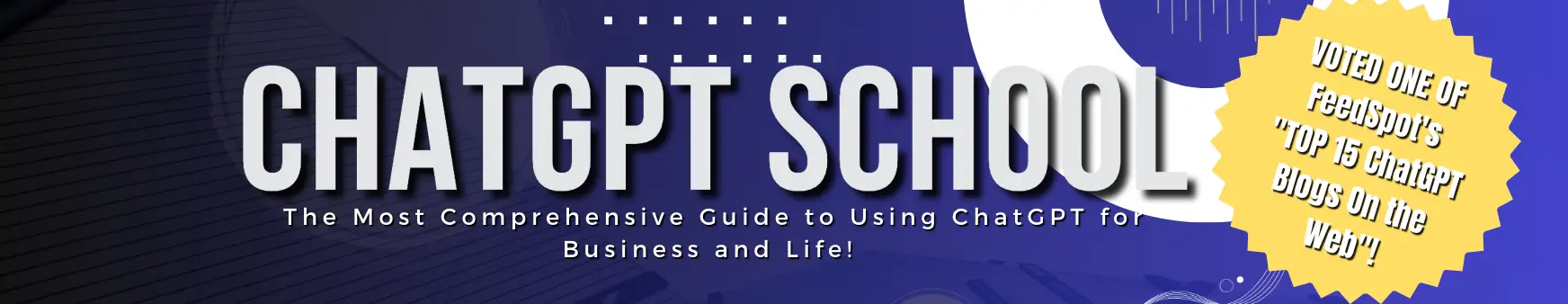Are you looking to enhance your Pinterest strategy and take it to the next level?
In this beginner’s guide, we will explore how you can leverage ChatGPT to boost your Pinterest strategy and drive more engagement and traffic to your pins.
ChatGPT, powered by OpenAI, is a powerful language model that can assist you in generating creative and effective content ideas for your Pinterest boards.
Let’s dive in and unlock the potential of ChatGPT for your Pinterest success!
Understanding Pinterest’s Power.
Before we dive into the specifics of using ChatGPT, let’s briefly discuss why Pinterest is a platform you should prioritize in your marketing strategy. Pinterest is not just another social media platform; it’s a visual discovery engine that drives significant traffic and engagement.
With over 450 million monthly active users, Pinterest offers a unique opportunity to reach a vast audience and showcase your brand, products, or services through visually appealing pins.
Introducing ChatGPT for Pinterest.
ChatGPT is an AI-powered language model developed by OpenAI. It’s designed to assist users in generating human-like text and provide valuable insights on various topics.
By utilizing ChatGPT, you can unlock new possibilities for your Pinterest strategy by creating compelling pin descriptions, brainstorming content ideas, and optimizing your boards for maximum engagement.
Generating Engaging Pin Descriptions.
One of the key aspects of a successful Pinterest strategy is crafting captivating pin descriptions. With ChatGPT, you can generate unique and engaging descriptions that entice users to click and explore your pins further.
Here’s how you can use ChatGPT to create powerful pin descriptions:
- Formulate your input: Start by providing a brief description of your pin, including relevant keywords. For example, if you have a pin showcasing a recipe for delicious chocolate cookies, you can input something like: “I need a compelling description for a pin featuring a mouthwatering chocolate cookie recipe.”
- Engage with ChatGPT: Engage with ChatGPT by asking for pin description suggestions. For instance, you can ask, “Can you provide me with some creative pin description ideas that will make users want to try this recipe?”
- Refine and personalize: ChatGPT will generate multiple pin description suggestions based on your input. Review the suggestions and choose the ones that align with your brand voice and resonate with your target audience. Make any necessary adjustments to personalize the description and make it unique.
- Test and analyze: Use the generated descriptions for your pins and track their performance. Analyze the click-through rates and engagement metrics to identify the descriptions that resonate the most with your audience. This iterative process will help you refine your pin descriptions and optimize them for better results.
Brainstorming Content Ideas.
Consistently creating fresh and engaging content is crucial for Pinterest success. ChatGPT can be a valuable tool in your content ideation process.
Here’s how you can leverage ChatGPT to brainstorm content ideas for your Pinterest boards:
- Provide context: Begin by giving ChatGPT some context about the type of content you are looking for. For example, if you have a fashion-related board, you can input something like: “I need ideas for unique fashion trends to feature on my Pinterest board.”
- Seek inspiration: Ask ChatGPT for ideas related to your context. For instance, you can ask, “Can you suggest some emerging fashion trends that are likely to gain popularity in the coming months?”
- Explore further: Once ChatGPT generates initial ideas, delve deeper by asking follow-up questions. For example, you can ask, “What are some key accessories that can complement these fashion trends?”
- Curate and refine: Review the ideas generated by ChatGPT and select the ones that align with your brand and resonate with your target audience. Refine the ideas as needed to make them unique and engaging.
- Implement and measure: Implement the content ideas on your Pinterest boards and measure their performance. Keep track of metrics such as saves, re-pins, and click-through rates to identify the most successful content ideas. This data will help you refine your content strategy and focus on topics that resonate the most with your audience.
Optimizing Pinterest Boards.
Organizing your Pinterest boards effectively is essential to provide a seamless user experience and increase engagement. ChatGPT can assist you in optimizing your boards for maximum impact.
Here’s how you can use ChatGPT for board optimization:
- Specify your goals: Start by specifying your optimization goals. For example, if you have a travel board, you can input something like: “I want to optimize my travel board to attract more followers and increase engagement.”
- Ask for recommendations: Engage with ChatGPT by asking for recommendations on board organization, titles, and cover images. For instance, you can ask, “What would be an effective title and cover image for a travel board focused on adventure destinations?
- Follow best practices: ChatGPT will provide you with suggestions based on best practices and popular trends. Consider these recommendations and implement them on your boards to enhance their visual appeal and discoverability.
- Experiment and analyze: Implement the recommended optimizations and monitor their impact on engagement and follower growth. Track metrics such as follower count, repins, and comments to evaluate the effectiveness of the changes. Iterate and refine your board optimization strategy based on the insights gathered.
Conclusion.
In this beginner’s guide, we explored how you can leverage ChatGPT to boost your Pinterest strategy and drive more engagement and traffic to your pins.
Whether you need help generating compelling pin descriptions, brainstorming content ideas, or optimizing your Pinterest boards, ChatGPT can be a powerful ally in your journey.
Remember to experiment, measure results, and refine your approach based on data-driven insights. Embrace the power of ChatGPT and unlock new possibilities for Pinterest success!
Now it’s time to put your knowledge into action and start optimizing your Pinterest strategy using ChatGPT. Happy pinning!