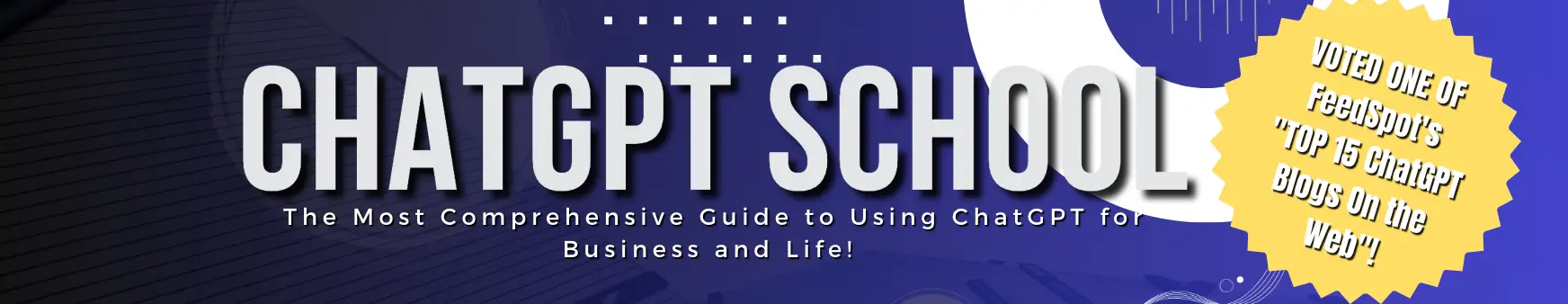Are you looking to redesign a room in your home, but don’t know where to start? Have you considered using ChatGPT to assist with your room design?
ChatGPT is a powerful AI language model that can help you generate ideas and inspiration for your next room redesign.
In this post, we’ll explore how you can use ChatGPT to improve your room design process, and offer some tips and tricks to get the most out of this innovative tool.
What is ChatGPT?
ChatGPT is an AI language model that uses deep learning techniques to generate natural language responses to text input. It’s capable of understanding and responding to a wide range of language tasks, including language generation, question answering, and machine translation.
ChatGPT is one of the most advanced language models available today, and has been trained on a massive amount of text data to generate high-quality responses to a wide range of input prompts.
Using ChatGPT for Room Design.
So, how can ChatGPT help you with your room design?
There are a few different ways you can use this AI language model to generate ideas and inspiration for your next room redesign.
1. Generating Room Design Ideas.
One of the most useful applications of ChatGPT for room design is generating new ideas for your space. You can input a prompt like “I want to redesign my living room” and ChatGPT will generate a list of ideas for you to consider.
For example, ChatGPT might suggest ideas like adding a new rug, rearranging your furniture layout, or painting an accent wall.
You can use these ideas as a starting point for your own brainstorming process, or as inspiration to help you come up with your own unique design ideas.
2. Getting Expert Design Advice.
Another way to use ChatGPT for room design is to ask for expert design advice.
ChatGPT can generate responses based on the input you provide, and can offer suggestions and insights from professional interior designers.
For instance, you might ask ChatGPT “What are some common mistakes to avoid when designing a small bedroom?” and get a response that includes tips like avoiding oversized furniture and using mirrors to create the illusion of space.
3. Finding Design Inspiration.
Finally, ChatGPT can be a great tool for finding design inspiration. You can input prompts like “Show me pictures of modern living rooms” or “What are some popular colour schemes for bedrooms?” and ChatGPT will generate responses that include images and descriptions of rooms that fit your criteria.
You can use these images as inspiration for your own room design, or as a way to help you visualize different design elements and colour schemes.
Tips and Tricks for Using ChatGPT for Room Design.
Now that you know how to use ChatGPT for room design, here are some tips and tricks to help you get the most out of this powerful tool:
1. Be Specific with Your Prompts.
The more specific you are with your input prompts, the more targeted and relevant your ChatGPT responses will be. Instead of inputting a broad prompt like “Design ideas for my living room,” try inputting a more specific prompt like “What are some ways to incorporate a mid-century modern style into my living room?” This will help ensure that your responses are tailored to your specific design preferences and needs.
2. Use Multiple Prompts.
Don’t be afraid to input multiple prompts to ChatGPT to get a range of ideas and inspiration. For example, you might input prompts like “Show me pictures of minimalist living rooms” and “What are some minimalist furniture options for small spaces?” This will help you generate a more comprehensive set of design ideas and inspiration.
3. Refine Your Search Results.
ChatGPT can generate a lot of responses, which can be overwhelming. To make it easier to navigate, try refining your search results by adding additional prompts that narrow down your criteria.
For example, if you input a prompt like “Show me pictures of bohemian living rooms,” you might add a prompt like “With natural materials and earthy colours” to further refine your search.
4. Provide Feedback.
ChatGPT is a machine learning model that can learn from user feedback. If you like a response, be sure to let ChatGPT know by providing positive feedback.
Similarly, if a response doesn’t match what you’re looking for, you can provide negative feedback to help ChatGPT learn and generate better responses in the future.
5. Consider Your Budget and Space Constraints.
When using ChatGPT for room design, it’s important to keep your budget and space constraints in mind. While ChatGPT can generate a lot of design ideas, not all of them may be feasible or affordable for your particular space.
Before committing to a design idea, make sure that you think about the cost and practicality of implementing it in your room.
6. Use ChatGPT as a Tool, Not a Replacement for Human Expertise.
While ChatGPT can be a powerful tool for room design, it’s important to remember that it is not a replacement for human expertise.
While ChatGPT can generate a lot of design ideas and inspiration, it cannot replace the knowledge and experience of a professional interior designer.
Think about using ChatGPT as a supplement to your own design process, rather than a replacement for it.
Conclusion.
Using ChatGPT for room design can be a powerful tool for generating new ideas and inspiration for your space. By typing in specific prompts and refining your search results, you can generate a wide range of design ideas and inspiration that can help you create the room of your dreams.
Just remember to keep your budget and space constraints in mind, and to use ChatGPT as a supplement to your own design process, rather than a replacement for it.
With these tips and tricks, you’ll be on your way to designing a beautiful and functional space in no time!