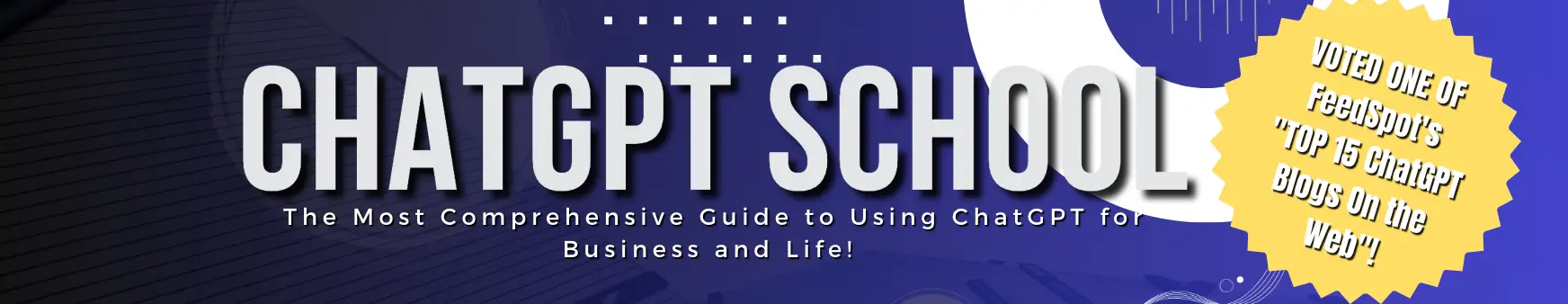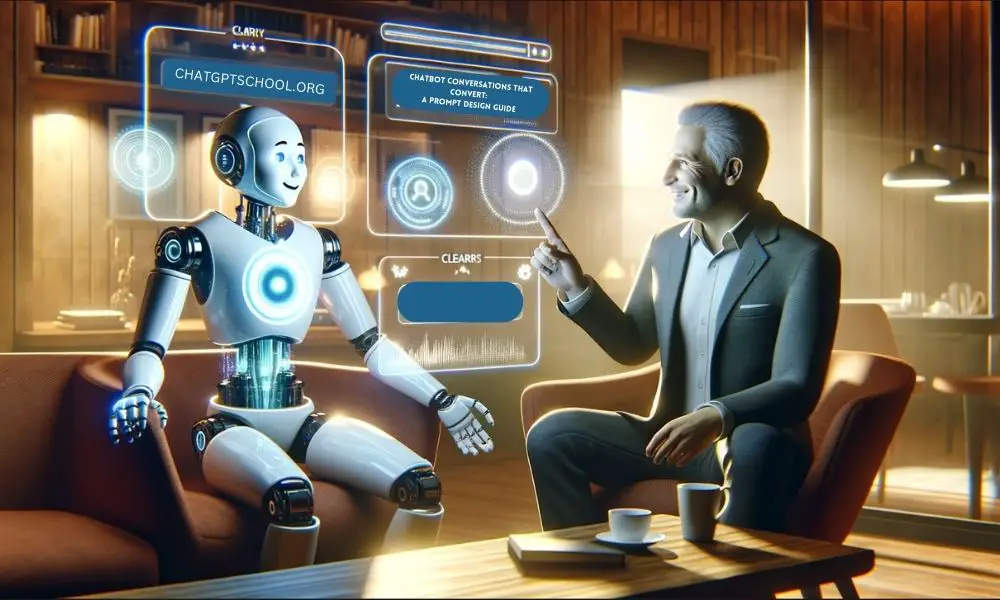Today, we’re diving deep into the art and science of crafting perfect prompts for your chatbots.
So, grab your virtual pen and get ready to learn how to design chatbot conversations that convert like a pro!
What’s the Big Deal About Prompts, Anyway?
Before we jump into the nitty-gritty of prompt design, let’s talk about why prompts are such a big deal in the world of chatbots. A prompt is like the opening line of a conversation—a virtual handshake, if you will.
It’s your chance to make a great first impression, engage your users, and guide them towards a desired action or outcome.
Imagine walking into a store, and instead of a friendly salesperson greeting you, they just stare at you blankly. Awkward, right?
Well, that’s what a poorly designed prompt can feel like to your users.
On the other hand, a well-crafted prompt can instantly captivate your audience, making them more likely to engage and convert.
The Power of Conversational AI
Now, you might be wondering, why is it so crucial to design effective prompts for chatbots?
The answer lies in the power of conversational AI. Chatbots have evolved from basic, rule-based systems to sophisticated, language models like ChatGPT. They can understand natural language, provide personalized responses, and even engage in meaningful conversations.
But to unlock their full potential, you need to feed them the right prompts.
Think of prompts as the steering wheel of your chatbot. They determine the direction of the conversation and influence user behaviour. Whether you want to drive sales, gather user feedback, or simply provide helpful information, it all starts with a well-crafted prompt.
The Anatomy of a Perfect Prompt
Now that you understand the importance of prompts, let’s break down what makes a prompt perfect.
Here are the key ingredients:
1. Clarity
Clarity is the foundation upon which effective chatbot conversations are built. When your prompts are clear, users can easily understand your messages and respond appropriately.
Here are some key aspects to consider:
Avoid Ambiguity
Ambiguous prompts are a recipe for confusion. If users have to guess what you’re asking or offering, you’re likely to lose their engagement. Here are some tips to avoid ambiguity:
- Use straightforward language: Don’t beat around the bush. Say what you mean directly and simply.Example: Instead of saying, “Would you be interested in considering some options?” say, “Are you interested in exploring some options?”
- Be specific: Provide details or context when necessary to eliminate any potential confusion.Example: Instead of asking, “What can I help you with?” specify, “How can I assist you with your tech support questions today?”
Minimize Jargon and Technical Terms
Unless you’re certain your users are well-versed in industry-specific jargon, it’s best to avoid it. Using technical terms or buzzwords that your audience doesn’t understand can alienate them and lead to disengagement.
- Know your audience: Tailor your language to match the knowledge level of your users. If you’re addressing experts in a field, technical terms may be acceptable. However, if you’re engaging a general audience, use plain language.Example: Instead of saying, “Please specify your system’s OS version,” say, “Tell me which operating system your device uses (e.g., Windows, macOS, Android).”
Test for Clarity
Before deploying your chatbot and prompts to a wider audience, conduct usability testing with a small group of users. This will help you identify any clarity issues and refine your prompts.
- User feedback: Encourage testers to provide feedback on the clarity of your prompts. Are there any parts that confused them? Were they unsure how to respond?
- Iterate and refine: Based on user feedback, make iterative improvements to your prompts. Aim for prompts that users find intuitively clear.
Use Visuals and Examples
Sometimes, a visual aid or an example can clarify your prompt further. If you’re asking users to provide specific information or make choices, consider providing visual cues or examples.
- Visual cues: If you’re asking about colour choices, you could include a colour palette as a visual reference.
- Examples: If you’re asking for specific details, offer examples of what you’re looking for.Example: Instead of asking, “Please describe the issue with your device,” provide an example: “For instance, is the screen displaying unusual colours, or is the device not powering on at all?”
Be Concise
Clarity and brevity often go hand in hand. Long-winded prompts with unnecessary details can overwhelm users and dilute the message. Aim to convey your message concisely.
- Trim unnecessary words: Review your prompts and remove any words or phrases that don’t add value.Example: Instead of saying, “In order to assist you better, could you kindly provide us with some information about your issue?” simply say, “Please tell us about your issue.”
- Use bullet points or numbered lists: If you need to provide a set of instructions or options, consider using lists for clarity.
Example:
Please provide the following information:
– Your name
– Contact number
– Order number (if applicable)
Clarity in prompt design is all about making sure that your users understand what you’re asking or offering without any confusion. Keep your language straightforward, avoid jargon, test with real users, use visuals when helpful, and strive for concise communication.
With clear prompts, you set the stage for engaging and effective chatbot conversations that convert users into satisfied customers.
2. Relevance
Relevance is about ensuring that your prompts align seamlessly with the ongoing conversation or the user’s current context. When prompts are relevant, users are more likely to stay engaged and feel that the chatbot understands their needs.
Here’s a closer look at how to achieve relevance in your chatbot conversations:
Continuity in Conversation
Relevance begins with maintaining continuity in the conversation. Each prompt should logically flow from the previous messages or user actions. Sudden shifts in topics or context can confuse users and disrupt the natural flow of the conversation.
- Contextual awareness: Your chatbot should be aware of what was discussed previously. If the user was inquiring about a specific product, the next prompt should be related to that product or a related topic.Example: If the user was asking about the features of a smartphone, the next prompt could be, “Would you like to know about the pricing options for this smartphone?”
User Intent Recognition
To make your prompts relevant, your chatbot should be adept at recognizing user intent. By understanding what the user is trying to achieve or inquire about, you can tailor prompts to guide them effectively.
- Intent recognition: Use natural language processing (NLP) and machine learning to discern the user’s intent from their messages. This allows your chatbot to respond appropriately.Example: If the user types, “How do I return a product?” your chatbot should recognize the intent as a return request and respond with a relevant prompt, such as, “Sure, I can help you with that. To initiate a return, please provide your order number.”
Predictive Suggestions
Advanced chatbots can leverage predictive suggestions to make prompts more relevant. By anticipating what the user might need next, you can offer prompts that align with their likely interests or actions.
- Predictive modelling: Analyze user behaviour and historical data to predict what the user might want. If a user has been browsing women’s shoes, your chatbot could suggest, “Are you looking for a specific shoe size or style?”Example: On an e-commerce website, if a user has been searching for running shoes, the chatbot could suggest, “We have a new collection of running shoes. Would you like to see our latest arrivals?”
Personalization
Personalization plays a crucial role in making prompts relevant.
Addressing users by their names, referencing their past interactions, or acknowledging their preferences can create a personalized and engaging experience.
- User data utilization: If your chatbot has access to user profiles or past interactions, use this information to tailor prompts.Example: “Hi [User’s Name], based on your previous purchases, you might be interested in our new arrivals. Would you like to explore them?”
Multi-Turn Conversations
In multi-turn conversations, where the user provides several pieces of information or asks multiple questions, prompts should adapt accordingly. Keep track of the conversation’s progress and adjust prompts to match the current context.
- Maintain context: If the user is inquiring about a specific topic, make sure follow-up prompts continue the discussion on that topic.Example: If the user asks, “Tell me about your laptops,” and then follows up with, “What about the battery life?” the second prompt should provide battery life information for laptops.
Responsiveness to User Input
Finally, ensure that your prompts respond effectively to user input. If a user asks a question or provides information, the subsequent prompt should acknowledge and address that input rather than ignoring it.
- Acknowledgment: When a user provides input, the next prompt should acknowledge it before proceeding with the conversation.Example: If a user asks, “Do you have this product in blue?” the chatbot’s next prompt should acknowledge the colour query and provide relevant options like, “Yes, we offer this product in blue and several other colours. Which colour are you interested in?”
Relevance in prompt design revolves around maintaining the flow of the conversation, recognizing user intent, predicting user needs, personalizing interactions, adapting to multi-turn conversations, and effectively responding to user input.
When prompts are relevant, users feel heard and understood, leading to more engaging and satisfying chatbot interactions that are more likely to convert users towards your intended goals.
3. Open-Ended vs. Closed-Ended
The choice between these two types of prompts depends on your conversational goals and the kind of user engagement you want to encourage.
Open-Ended Prompts
Open-ended prompts invite users to provide free-form responses, allowing them to express themselves in their own words. These prompts are ideal when you want to gather detailed information, opinions, or feedback from users.
Here’s why and when to use open-ended prompts:
When to Use Open-Ended Prompts:
- Exploring User Needs: If you’re in the early stages of understanding user requirements or preferences, open-ended prompts can help you gather rich insights.Example: “Tell us about your ideal vacation. What destinations, activities, or experiences are you looking for?”
- Feedback Collection: Open-ended prompts are excellent for collecting qualitative feedback from users about their experiences, products, or services.Example: “Please share your thoughts on your recent shopping experience with us. We’d love to hear your feedback.”
- Encouraging Creativity: If you want to encourage users to be creative, share ideas, or provide suggestions, open-ended prompts are a great choice.Example: “Imagine you have the power to improve our website. What changes or features would you introduce?”
- Complex Problem-Solving: For situations where users need to describe a complex issue or provide detailed input, open-ended prompts allow them to do so.Example: “Please describe the technical issue you’re encountering with as much detail as possible. This will help us assist you better.”
Closed-Ended Prompts
Closed-ended prompts, on the other hand, provide users with specific response options or choices. These prompts are more structured and are often used when you want to guide users toward predefined actions or when you need to streamline interactions.
Here’s why and when to use closed-ended prompts:
When to Use Closed-Ended Prompts:
- Narrowing Down Choices: If you have a limited set of options and you want users to choose from them, closed-ended prompts are efficient.Example: “Which product category are you interested in: Electronics, Clothing, or Home Decor?”
- Efficient Decision-Making: Closed-ended prompts can speed up decision-making processes by presenting users with clear and concise options.Example: “Would you like to proceed with the purchase? Yes or No.”
- Lead Generation: When you want to qualify leads or segment users based on specific criteria, closed-ended prompts can help.Example: “Are you a new customer or an existing customer?”
- Data Collection: Closed-ended prompts are useful for collecting structured data, such as demographic information or preferences.Example: “Please select your age group: 18-24, 25-34, 35-44, 45-54, 55+.”
Combining Both Types
In many chatbot interactions, a combination of open-ended and closed-ended prompts may be the most effective approach. You can start with a closed-ended prompt to guide users and then follow up with an open-ended prompt to gather more detailed information or feedback.
Example of Combining Both Types:
- Closed-Ended Prompt: “Which type of cuisine are you in the mood for today: Italian, Mexican, or Chinese?”
- User selects “Mexican.”
- Open-Ended Prompt (Follow-up): “Great choice! Is there a specific Mexican dish you have in mind, or would you like some recommendations?”
- User provides free-form response.
Adapting to User Behaviour
It’s also important to be flexible in your prompt design. If a user responds to a closed-ended prompt with a question or an unexpected request, your chatbot should be able to adapt and handle the user’s input appropriately.
Flexibility and adaptability are key to providing a user-friendly experience.
The choice between open-ended and closed-ended prompts depends on your specific goals and the nature of the interaction you want to create. Open-ended prompts encourage free expression and detailed responses, while closed-ended prompts streamline interactions and guide users towards specific actions.
Combining both types strategically can lead to engaging and effective chatbot conversations that cater to a variety of user needs.
4. Personalization
Personalization is a critical aspect of prompt design that can significantly enhance the user experience in chatbot interactions. It involves tailoring your prompts and responses to individual users based on their unique characteristics, preferences, and previous interactions.
Here’s a deeper dive into the importance and strategies for personalization in chatbot prompts:
Why Personalization Matters:
- Enhanced User Engagement: Personalized prompts make users feel acknowledged and valued. When a chatbot addresses a user by name or references their specific needs, users are more likely to engage in the conversation.
- Improved User Satisfaction: Personalization can lead to higher user satisfaction. When users perceive that the chatbot understands them and provides relevant information, they are more likely to have a positive experience.
- Increased Conversion Rates: Personalized prompts can guide users toward specific actions or recommendations tailored to their preferences, which can result in higher conversion rates for desired outcomes, such as sales or sign-ups.
- Retention and Loyalty: Personalization fosters a sense of loyalty and can encourage users to return for future interactions. Users are more likely to engage with a chatbot that remembers their previous interactions and preferences.
Strategies for Personalization in Prompts:
- Use User Names: Whenever possible, address users by their names. This simple gesture creates a personal connection and makes the interaction feel more human.
- Example: “Hi [User’s Name], how can I assist you today?”
- Reference Previous Interactions: If the user has engaged with the chatbot before, make references to their previous interactions. This shows that the chatbot is paying attention and can provide a more contextual response.
- Example: “I see you were interested in our tech products last time. Is there anything specific you’d like to know this time?”
- Recommendations Based on User History: If your chatbot has access to user history or preferences, use this information to offer personalized recommendations or suggestions.
- Example: “Based on your past purchases, you might like our new arrivals in the electronics section. Would you like to explore them?”
- Tailor Language and Tone: Adjust the language and tone of your prompts to match the user’s preferences or demographic information. A more formal tone might be appropriate for some users, while others might prefer a friendly and casual approach.
- Example: For a younger audience, “Hey there! Ready to discover some cool gadgets?” For a more formal audience, “Greetings! How may I assist you today?”
- Personalize Recommendations: If you’re recommending products or content, make sure they align with the user’s past behavior and interests.
- Example: “Since you’ve shown interest in sci-fi books before, you might enjoy our new sci-fi releases. Would you like to see them?”
- Segmentation and User Profiles: Create user segments or profiles based on characteristics like location, age, or purchase history. Use these segments to customize prompts and responses accordingly.
- Example: “Are you a student? We have special discounts for students in your area.”
- User Preferences: Allow users to set preferences or profiles within the chatbot interface. This empowers them to personalize their interactions and receive prompts that align with their choices.
- Example: “You can customize your chatbot experience by selecting your favorite categories. Would you like to do that now?”
- Contextual Personalization: Personalize prompts based on the context of the conversation. If the user has expressed frustration, the chatbot can respond with empathy and offer assistance.
- Example: User: “I’m having trouble with my order.” Chatbot: “I’m sorry to hear that. Let me help you resolve the issue. Please provide your order number.”
Data Privacy and Ethical Considerations:
While personalization can greatly enhance user experiences, it’s essential to handle user data responsibly and respect privacy. Ensure that you comply with data protection regulations and obtain user consent for data collection and personalization efforts. Transparently communicate how user data will be used to build trust.
Personalization in chatbot prompts can elevate your chatbot interactions from generic to highly engaging and user-centric experiences. By addressing users by name, referencing their history, offering tailored recommendations, and adjusting language and tone, you can create a sense of connection and understanding that keeps users coming back for more personalized assistance.
5. Call to Action
A well-crafted CTA can guide users toward a specific action, whether it’s making a purchase, signing up for a newsletter, or providing feedback.
Here’s how to make the most of CTAs in your chatbot conversations:
Why CTAs Matter:
- Drive User Actions: CTAs are like signposts in your chatbot conversation, telling users what steps to take next. Without a clear CTA, users might not know how to proceed.
- Boost Conversions: Effective CTAs can significantly increase conversion rates. Whether your goal is to generate sales or gather information, a compelling CTA can prompt users to take the desired action.
- Provide Clarity: CTAs add clarity to your prompts. They leave no room for ambiguity, ensuring that users understand what’s expected of them.
- Encourage Engagement: CTAs invite users to actively participate in the conversation. When users click on a CTA button or follow a CTA’s instructions, they become more engaged with your chatbot.
Strategies for Crafting Effective CTAs in Prompts:
- Be Clear and Actionable: Your CTA should leave no room for confusion. Use concise and action-oriented language that tells users exactly what to do.
- Example: Instead of “Continue,” use “Click here to learn more.”
- Use Action Verbs: Action verbs are your best friends when it comes to crafting CTAs. They convey a sense of urgency and encourage users to take action.
- Example: “Shop now,” “Subscribe,” “Download.”
- Highlight Benefits: If applicable, briefly mention the benefits or rewards users will receive by following the CTA.
- Example: “Get 20% off your first purchase when you subscribe.”
- Create a Sense of Urgency: Encourage immediate action by adding a sense of urgency to your CTA.
- Example: “Limited-time offer: Buy now and save!”
- Tailor to the User’s Journey: CTAs should align with the user’s current position in the journey. If a user is exploring products, a CTA related to product details or checkout would be more relevant than asking for feedback.
- Example: If a user has added items to their cart, the CTA could be “Proceed to checkout.”
- Use Visual Elements: Make your CTAs visually distinct, such as using buttons or different text formatting to draw attention.
- Example: A CTA button with a contrasting color and clear text like “Get Started” is more noticeable.
- Offer Choices: Sometimes, it’s beneficial to provide users with multiple CTAs, each leading to a different action. For instance, “Continue shopping” and “Proceed to checkout” buttons in an e-commerce chat.
- Positioning Matters: The placement of your CTA is crucial. It should be visible and ideally placed where users naturally expect to find it.
- Example: At the end of a product description, place a CTA like “Add to cart” or “Learn more.
- Test and Iterate: A/B testing different versions of CTAs can help you determine which ones are the most effective for your audience. Experiment with different wording, colors, and positions to find what works best.
- Align with User Intent: Make sure your CTA aligns with the user’s current intent. If a user is asking about product specifications, a CTA like “View specifications” would be more relevant than “Buy now.”
- Responsive Design: Ensure that your CTAs are easily clickable on all devices, including mobile. Users should have no difficulty interacting with them, regardless of the screen size.
- Feedback and Confirmation: After a user follows a CTA, provide feedback to confirm that the action was successful. For example, “Thank you for subscribing!” or “Your order has been placed.”
Examples of Effective CTAs:
- E-commerce: “Add to cart,” “Checkout now,” “Explore deals.”
- Lead Generation: “Get a free quote,” “Sign up for our newsletter,” “Request a demo.
- Customer Support: “Chat with an agent,” “Report an issue,” “View FAQs.”
- Content Discovery: “Read the article,” “Watch the video,” “Listen to the podcast.”
- Feedback Collection: “Share your feedback,” “Take a survey,” “Rate our service.”
In conclusion, CTAs are essential tools for guiding user actions and driving conversions in chatbot conversations. By crafting clear, actionable, and user-centered CTAs, you can improve user engagement, encourage desired behaviours, and ultimately achieve your conversational goals.
Remember to continuously test and refine your CTAs based on user feedback and data to maximize their effectiveness in your chatbot interactions.
The Science Behind Prompt Design
Now that we’ve covered the fundamentals of prompt design, let’s dive into some scientific insights to help you optimize your chatbot conversations for conversion.
A/B Testing
One of the most powerful tools in your prompt-design arsenal is A/B testing. This involves creating multiple versions of a prompt and measuring which one performs best in terms of user engagement and conversion rates. You can experiment with different wording, lengths, and even emojis to see what resonates with your audience.
For instance, you might A/B test two versions of a prompt:
Version A: “Ready to upgrade your wardrobe?” Version B: “Explore our new arrivals and upgrade your style!”
After running the test, you might find that Version B leads to more conversions. This data-driven approach can help you fine-tune your prompts for maximum impact.
Natural Language Processing (NLP)
With the advent of advanced NLP techniques, chatbots can now understand user sentiment and respond accordingly. You can use NLP to analyze user responses to your prompts and tailor your chatbot’s responses based on their emotions and tone.
For example, if a user expresses frustration, your chatbot can respond with empathy and offer assistance:
User: “I can’t find the product I’m looking for!” Chatbot: “I’m sorry to hear that. Let me help you find what you’re looking for. Can you provide me with more details?”
By leveraging NLP, you can create a more empathetic and user-friendly chatbot experience.
Data Analytics
Data is your best friend when it comes to prompt design. Analyze user interactions and feedback to identify patterns and pain points. Are there prompts that consistently lead to drop-offs or confusion? Use this data to refine your prompts and improve the overall user experience.
For instance, if you notice that users frequently abandon the conversation after a specific prompt, it’s a red flag that something needs tweaking. Perhaps the wording is too technical or the CTA isn’t clear.
Conversational Fun: Adding Humour and Personality
Now, let’s inject some fun into the mix! Adding humour and personality to your prompts can make your chatbot more engaging and memorable. However, use caution and ensure that the tone aligns with your brand and audience. Here are a few ways to do it:
Puns and Wordplay
Who doesn’t love a good pun? Clever wordplay can bring a smile to your users’ faces and make your chatbot feel more human. Just remember not to overdo it or force humour where it doesn’t fit.
Example: Humorous: “Why did the chatbot bring an umbrella? Because it wanted to keep the conversation dry! ☔”
Pop Culture References
Referencing popular movies, TV shows, or memes can create a sense of relatability with your users. However, ensure that your references are current and relevant to your target audience.
Example: Pop Culture Reference: “May the chat be with you, [User’s Name]! How can I assist you today, Jedi master?”
Emojis and GIFs
Emojis and GIFs can add a playful touch to your prompts. They can convey emotions and tone effectively. Just use them sparingly and avoid excessive emoji overload.
Example: Emoji Use: “How can we make your day better? 😊”
Conversational Flair
Give your chatbot a unique personality. Whether it’s a friendly assistant, a witty sidekick, or a knowledgeable expert, a distinct character can make interactions more enjoyable.
Example: Character-Based: “Hi there! I’m ChatBot Charlie, your virtual shopping buddy. What can I help you find today?”
Remember that humour and personality should enhance the user experience, not distract from it. Always prioritize clarity and relevance in your prompts.
Wrapping It Up
Congratulations, you’ve now embarked on a journey to become a prompt-design wizard! Crafting chatbot conversations that convert is both an art and a science.
By mastering the art of prompt design, you can create engaging, personalized, and effective interactions that drive conversions and delight your users.
To summarize, here are the key takeaways:
- Clarity is king: Keep your prompts clear and straightforward.
- Stay relevant: Ensure your prompts align with the conversation context.
- Choose your prompt type wisely: Open-ended or closed-ended, depending on your goals.
- Personalize and use CTAs: Make users feel valued and guide them towards actions.
- Experiment with A/B testing: Fine-tune your prompts based on data-driven insights.
- Leverage NLP and data analytics: Understand user sentiment and continuously improve.
And don’t forget to have some fun along the way!
Injecting humour and personality into your prompts can create a more enjoyable and memorable chatbot experience.
So, get out there and design those prompts like a pro!
Your chatbot conversations will be converting like crazy in no time!