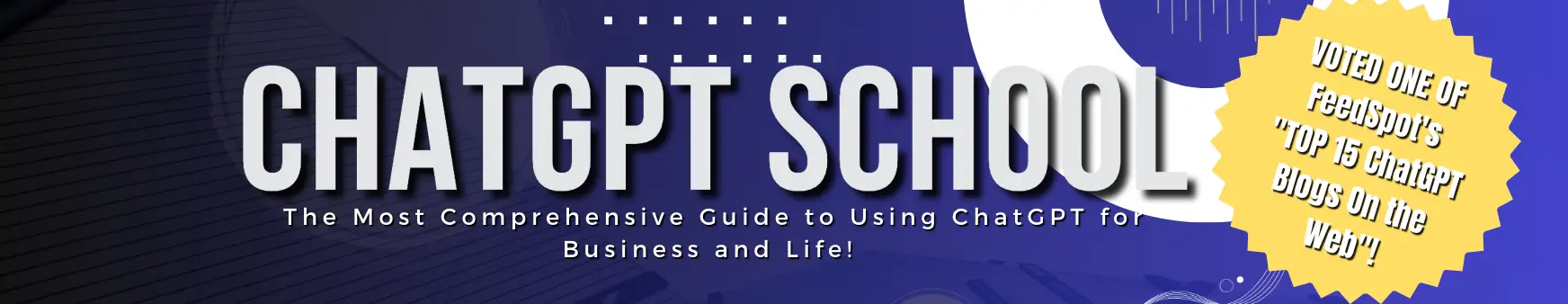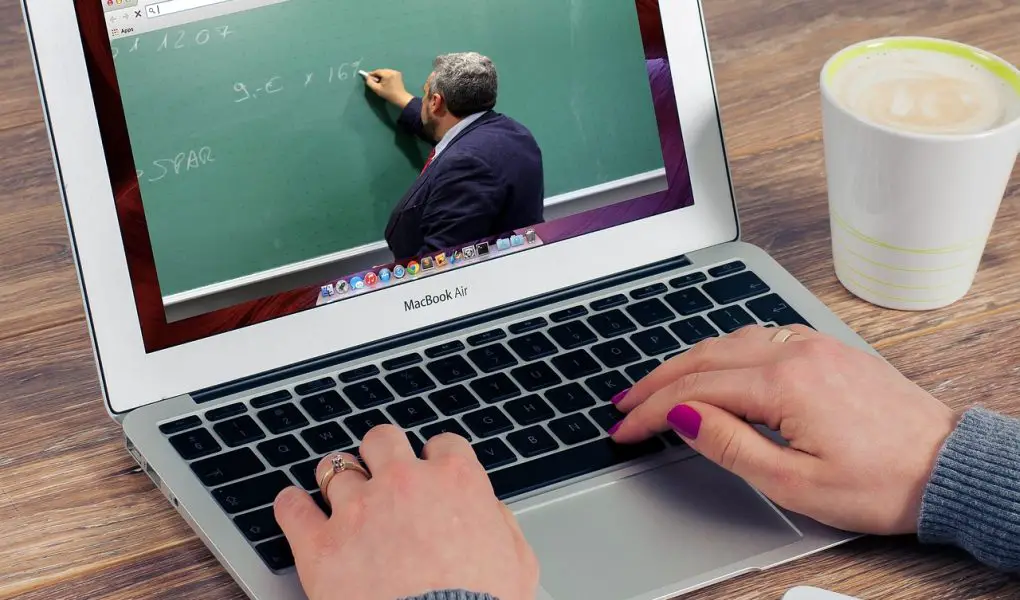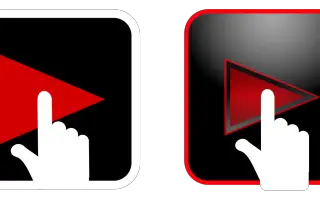In today’s digital age, online learning has become increasingly popular.
Many people are looking to share their knowledge and expertise by creating online courses.
With the advent of artificial intelligence, specifically language models like ChatGPT, the process of creating online courses has become even more accessible and efficient.
In this tutorial, we’ll explore how you can leverage ChatGPT to create high-quality online courses that you can sell to a wide audience.
What is ChatGPT?
ChatGPT is a powerful language model developed by OpenAI. It is trained on a vast amount of text data and can generate human-like responses based on the input it receives.
With its ability to understand and generate human language, ChatGPT can be utilized to create interactive and engaging online courses.
Step 1: Choose Your Course Topic.
Before diving into the course creation process, it is essential to identify a specific topic or subject you want to teach. Consider your areas of expertise and the knowledge you can share effectively. It’s crucial to choose a topic that has a demand in the market and aligns with your target audience’s interests.
For example, if you are a professional photographer, you might choose to create an online course on “Mastering Portrait Photography Techniques.
Remember, the more niche your course topic is, the better you can target a specific audience.
Step 2: Outline Your Course Structure.
Once you have determined your course topic, it’s time to outline the structure of your course. Break down the content into modules, lessons, and sub-topics. This will help you organize your thoughts and create a logical flow for your learners.
When using ChatGPT to create your course content, it can be beneficial to structure your outline in the form of questions and answers.
This will allow learners to interact with the model, ask questions, and receive detailed responses, enhancing their learning experience.
For instance, in the “Mastering Portrait Photography Techniques” course, you might have the following modules:
- Module 1: Introduction to Portrait Photography
- Lesson 1: Understanding Lighting in Portraits
- Lesson 2: Composition and Framing
- Lesson 3: Posing Techniques
- Module 2: Advanced Portrait Photography Techniques
- Lesson 1: Working with Natural Light
- Lesson 2: Studio Lighting Setup
- Lesson 3: Post-processing Tips
By breaking down your course into modules and lessons, you can effectively cover all the necessary topics while keeping your content organized.
Step 3: Generating Course Content with ChatGPT.
Now comes the exciting part – generating the actual course content using ChatGPT.
To get started, you’ll need access to the ChatGPT API, which allows you to interact with the model programmatically.
You can make API calls to ChatGPT using a programming language of your choice or through tools and frameworks that support API integration.
When creating course content, you can use ChatGPT in two primary ways:
a) Interactive Q&A Sessions.
One of the unique features of ChatGPT is its ability to engage in conversational interactions.
You can design interactive Q&A sessions within your course to provide learners with the opportunity to ask questions and receive detailed responses from ChatGPT.
For example, you can create a lesson on “Understanding Lighting in Portraits” and include a segment where learners can ask questions like:
Q: “What are some common lighting setups for portrait photography?”
A: “There are several popular lighting setups used in portrait photography. Some of the common ones include the Rembrandt lighting, butterfly lighting, and split lighting. Each setup creates a different mood and emphasizes different facial features. Let’s explore each one in detail.”
During the Q&A sessions, you can encourage learners to ask specific questions related to the lesson topic.
ChatGPT will generate informative and detailed responses based on its training data and knowledge.
b) Course Material Generation.
In addition to interactive Q&A sessions, you can also leverage ChatGPT to generate course materials such as lecture notes, summaries, and explanations.
By providing relevant prompts and inputs, you can instruct ChatGPT to generate content that complements your course structure.
For example, if you have a lesson on “Posing Techniques,” you can provide ChatGPT with a prompt like:
“Please provide a detailed explanation of the three most commonly used posing techniques in portrait photography.”
ChatGPT will generate a comprehensive response, allowing you to extract valuable information and use it as lecture material. You can further refine and edit the generated content to ensure its accuracy and alignment with your teaching style.
Step 4: Enhancing Course Material.
While ChatGPT can generate course content, it’s important to remember that human touch and expertise are still crucial in creating high-quality online courses.
After generating the initial material with ChatGPT, you should review, revise, and enhance the content to ensure its accuracy, clarity, and coherence.
Here are a few tips to enhance your course material:
- Add Practical Examples: Supplement the course content with real-world examples, case studies, and practical exercises to help learners apply the knowledge they acquire.
- Include Visuals and Multimedia: Incorporate images, videos, infographics, and interactive elements to enhance the visual appeal of your course and cater to different learning styles.
- Break Down Complex Concepts: If the course covers complex topics, break them down into simpler, digestible explanations to ensure learners can grasp the information effectively.
- Provide Additional Resources: Recommend supplementary resources such as books, articles, tutorials, or tools that can further expand learners’ knowledge on the subject.
Remember, your role as an instructor is to curate, guide, and support learners throughout the course, ensuring their engagement and understanding.
Step 5: Designing an Interactive Learning Experience.
To create a compelling and interactive learning experience, consider incorporating various features and elements into your online course:
- Quizzes and Assessments: Include quizzes or assessments after each module to test learners’ understanding and reinforce key concepts.
- Discussion Forums: Create an online community where learners can interact, ask questions, and share their experiences. Encourage discussions and peer-to-peer learning.
- Feedback and Support: Provide opportunities for learners to receive personalized feedback on their progress, assignments, or projects. Address their concerns and provide timely support throughout the course.
- Progress Tracking: Implement a system to track learners’ progress and offer certificates upon completion. This motivates learners to stay engaged and complete the course successfully.
By designing an interactive learning experience, you can ensure that learners actively participate, retain information better, and have an overall positive learning journey.
Step 6: Setting Up a Platform to Sell Your Course.
Once you have created your online course using ChatGPT and enhanced it with additional materials, it’s time to set up a platform to sell your course. There are several popular options available for hosting and selling online courses:
- Course Platforms: Platforms like Teachable, Thinkific, or Podia provide an all-in-one solution for hosting, selling, and managing your online course. They offer features like secure payment processing, content hosting, student management, and analytics.
- Learning Management Systems (LMS): LMS platforms like Moodle or Canvas are widely used by educational institutions and organizations. They provide comprehensive tools for creating, delivering, and managing online courses, including enrolment, assessments, and grading functionality.
- Self-Hosted Solutions: If you prefer more control and customization, you can set up a self-hosted website using platforms like WordPress and install plugins like LearnDash or LifterLMS. This option requires technical knowledge and web hosting setup, but it provides flexibility and ownership of your course platform.
When choosing a platform, consider factors such as pricing, ease of use, customization options, marketing features, and integration capabilities with payment gateways and marketing tools.
Once you have set up your course platform, configure the course pricing, payment options, and enrolment process. Take advantage of marketing strategies like email marketing, social media promotion, and collaborations with influencers or relevant communities to attract potential learners.
Step 7: Launching and Promoting Your Course.
With your course content ready and the platform set up, it’s time to launch and promote your online course.
Here are some effective strategies to generate interest and attract learners:
- Create Compelling Sales Pages: Craft persuasive sales pages that highlight the benefits, outcomes, and value of your course. Use persuasive copy, testimonials, and captivating visuals to encourage conversions.
- Offer Early Bird or Limited-Time Discounts: To incentivize early enrolment, offer discounted prices or limited-time promotions. Create a sense of urgency and exclusivity to encourage learners to take action.
- Leverage Social Media: Utilize platforms like Facebook, Instagram, LinkedIn, and YouTube to share engaging content, teasers, testimonials, and behind-the-scenes glimpses of your course. Engage with your audience, answer questions, and build excitement.
- Collaborate with Influencers: Partner with influencers or industry experts who can promote your course to their followers and networks. This can significantly expand your reach and credibility.
- Run Paid Advertising: Consider investing in targeted online ads on platforms like Google Ads, Facebook Ads, or LinkedIn Ads to reach a wider audience interested in your course topic. Optimize your ad campaigns based on analytics and conversion tracking.
- Offer Affiliate Programs: Create an affiliate program where individuals or influencers can earn a commission for referring learners to your course. This can help generate word-of-mouth referrals and increase sales.
Remember to continuously monitor your course performance, gather learner feedback, and make necessary improvements to ensure a positive learning experience and drive sales.
Conclusion.
Using ChatGPT to create online courses that you can sell opens up new possibilities for sharing knowledge and monetizing your expertise.
By following the steps outlined in this tutorial, you can leverage the power of ChatGPT to generate course content, design interactive learning experiences, and successfully sell your online courses.
Remember that while ChatGPT can assist in content creation, your expertise, guidance, and personal touch as an instructor are vital in delivering a valuable and engaging learning experience.
Combine the power of technology with your unique teaching style to create courses that inspire and empower learners.
Get started today and embark on a rewarding journey of creating and selling online courses with the help of ChatGPT!