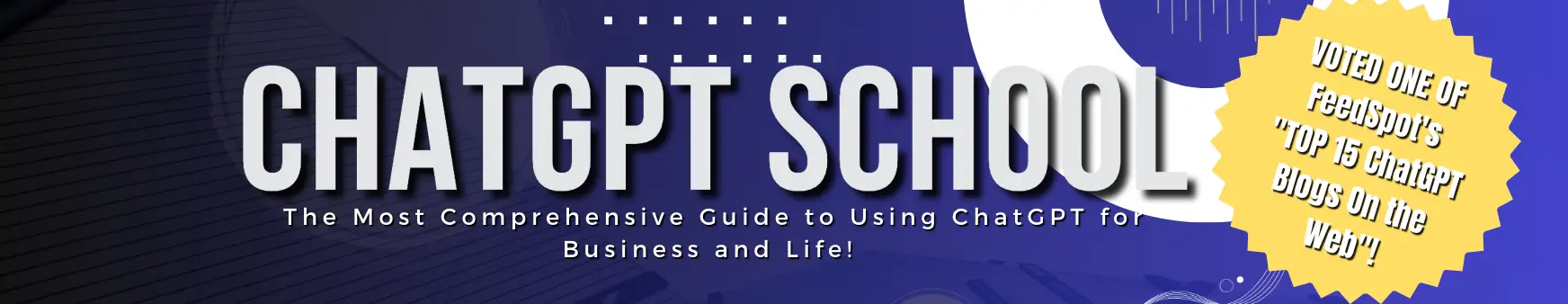Have you ever had an idea for a movie or TV show but didn’t know where to start?
Developing a screenplay can be a daunting task, but with the help of ChatGPT, the large language model trained by OpenAI, you can turn your concept into a fully-formed script.
In this tutorial, we will guide you through the process of using ChatGPT to develop your idea and write a screenplay.
Step 1: Generate Ideas.
The first step in developing a screenplay is to generate ideas. ChatGPT can help you come up with ideas by using its natural language processing abilities to understand your prompts and generate responses based on them.
To use ChatGPT for idea generation, start by giving it a prompt, or asking a question. For example, you could say “I want to write a movie about a detective who solves a series of murders in a small town.” ChatGPT will then generate responses based on that prompt, which can help you flesh out your idea and develop it further.
You can also use ChatGPT to brainstorm ideas for specific elements of your screenplay, such as character names or plot twists. Simply give ChatGPT a prompt, and it will generate responses based on that prompt that you can use as inspiration.
Step 2: Develop Your Concept.
Developing your concept is a critical step in the screenwriting process, as it sets the foundation for your entire story. It involves fleshing out your idea and turning it into a fully-formed concept that you can build your screenplay around. This includes defining your characters, their goals and motivations, the setting, and the plot.
ChatGPT can be a powerful tool to help you develop your concept by generating responses to prompts such as “What if the detective is actually the murderer?” or “What if the small town is actually a front for a larger criminal organization?
These prompts can help you explore different directions your concept could take and develop it into a more complex and interesting story.
Here are some tips on how to use ChatGPT to develop your concept:
- Start with a clear idea of your story’s premise: Before you start using ChatGPT, make sure you have a clear idea of what your story is about. This could be a one-sentence premise, such as “A detective solves a series of murders in a small town,” or a more detailed summary of your concept.
- Use prompts to explore different directions: Once you have a clear idea of your story’s premise, use prompts to explore different directions your story could take. For example, you could ask ChatGPT, “What if the detective is actually the murderer?” or “What if the small town is actually a front for a larger criminal organization?”
- Build on ChatGPT’s responses: As ChatGPT generates responses to your prompts, take the time to read through them carefully and build on them. For example, if ChatGPT suggests that the detective is actually the murderer, think about how that would change the story and what other plot twists it could lead to.
- Refine your concept: As you use ChatGPT to explore different directions for your story, you may find that your concept evolves and changes. Take the time to refine your concept and make sure it aligns with your original vision for the story.
- Keep an open mind: One of the benefits of using ChatGPT to develop your concept is that it can help you come up with ideas that you may not have thought of on your own. Keep an open mind and be willing to explore different directions for your story.
Step 3: Outline Your Screenplay.
After you have developed your concept, it’s time to start outlining your screenplay. This involves breaking your story down into acts and scenes, and mapping out the major plot points and character arcs.
ChatGPT can help you with this process by generating responses to prompts like, “What happens in Act 1 of the screenplay?” or “What is the major turning point in the story?”
Asking ChatGPT these questions can help you structure your story, and create a solid outline that you can build your screenplay around.
Step 4: Write Your Screenplay.
With your concept and outline in place, it’s time to start writing your screenplay. ChatGPT can help you with this process by generating responses to prompts or questions like “Write a scene where the detective confronts a suspect” or “Describe the setting of the small town in detail.
Using ChatGPT to generate responses can help you overcome writer’s block and keep your writing flowing smoothly. It can also help you come up with creative and unexpected ideas that you may not have thought of on your own.
Step 5: Refine and Edit.
Once you have written your screenplay, it’s time to refine and edit it. This involves reviewing your work, making revisions, and polishing the dialogue and descriptions.
ChatGPT can help you with this process by generating responses to prompts such as “What are some ways to make this dialogue more engaging?” or “How can I describe this setting in a more vivid way?” These prompts can help you identify areas where your screenplay could be improved and make it the best it can be.
Conclusion.
Developing a screenplay can be a challenging process, but with the help of ChatGPT, you can turn your idea into a fully-formed script. By using ChatGPT to generate ideas, develop your concept, outline your screenplay, write your script, and refine and edit your work, you can create a compelling story that engages and entertains audiences.
It’s important to keep in mind that while ChatGPT can be a useful tool for developing your screenplay, it should not be relied on exclusively. Writing is a creative process, and it’s important to bring your own unique voice and ideas to your screenplay.
Using ChatGPT to develop your concept and generate ideas can help you get started and overcome writer’s block, but it’s up to you to shape those ideas into a cohesive and compelling story.
ChatGPT can be a valuable tool for developing your screenplay from idea to final draft.
By using its natural language processing abilities to generate ideas, develop your concept, outline your screenplay, write your script, and refine and edit your work, you can create a screenplay that’s engaging and entertaining.
Remember to bring your own unique voice and ideas to your work, and use ChatGPT as a helpful tool along the way. Happy writing!